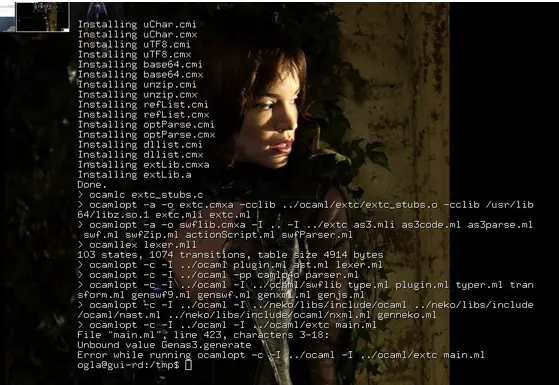Thank you for the AS3 generator!!! But I can't compile to test it out: ( Here is the error (with some "Huntress" touch). Try to install latest install.ml which is available at haxe website.
Let me know the results.
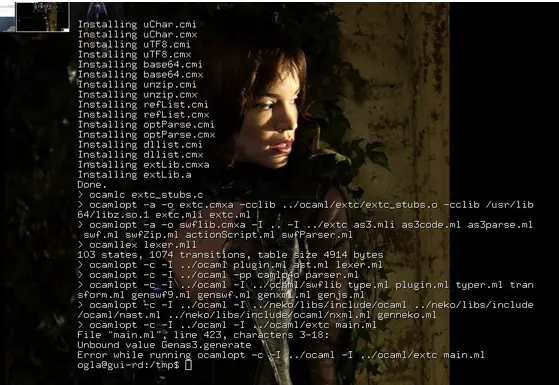
Installing uChar.cmi
Installing uChar.cmx
Installing uTF8.cmi
Installing uTF8.cmx
Installing base64.cmi
flnstalling base64.cmx
lnstalling unzip.cmi
Installing unzip.cmx
Installing refList.cmi
Installing refList.cmx
Installing uptParse.cmi
Installing uptParse.cmx
Installing dllist.cmi
Installing dllist.cmx
Installing extLib.cmxa
Installing extLib.a
Done.
> ocamlc extc_stubs.c
) ocamlopt —a —o extc.cmxa —cclib ../ocaml/extc/extc_stubs.0 —cclib /usr/lib
64/libz.so.1 extc.mli extc.ml
> ocamlopt —a -o swflib.cmxa —I .. —I ../extc as3.mli as3code.m1 as3parse.ml
swf.ml swfZip.ml actiunScript.ml swfParser.ml
> ocamllex lexer.mll
103 states, 1074 transitions, table size 4914 bgtes
> ocamlopt -c —I ../ocaml plugin.ml ast.ml lexer.ml
> ocamlopt -c —I ../ocaml —pp camlo4o parser.ml
> ocamlopt -c —I ../ocaml —I ../ocaml/swflib tgpe.ml plugin.ml tgper.ml tran
sForm.ml genswf9.ml genswF.ml genswf.ml genjs.ml
> ocamlopt -c —I ../ocaml —I ../neko/libs/include/ncaml ../neko/libe/include
/ocaml/nast .ml . ./neko/l ibs/include/ocaml/nxml .ml genneku .ml.
> ocamlopt —c I ../ocaml -I /ocaml/extc main.ml
File "main.ml"; line 423, chaggcters 3-18:
Unbound value Genas3.generate
Error while runnin ocamlopt —c I ../ocaml -I ../ocaml/extc main.ml
oglafigui-rd:/tmp$
Haxe cvs compile error occurred

After seeing the image you attached I thought it was a game you are trying to install. But after checking each line of texts displayed in the foreground of the image, I learned, and I hope I am right, that it was somewhat like an application and not a game as I thought it was. It’s my first time to see a software installation with a graphical display like that which really sounded like a computer game but its not. Most of the lines in the upper part of the display somewhat says installation is successful.
The problem only started, which is shown at the bottom part of the image, when the process starts installing the “main.ml” file. Particularly in line number 423, characters 3-18. I don’t know what this line contains but there’s no use on checking this line in the file yourself. It’s part of the installation. Since this is the case, I’m not sure if aborting the installation, restarting the computer, and then restarting the installation will work. Before proceeding any further, you should check the details on the software you are installing. Check if it requires other components that need to be installed first. Checking the application’s system requirements also helps.