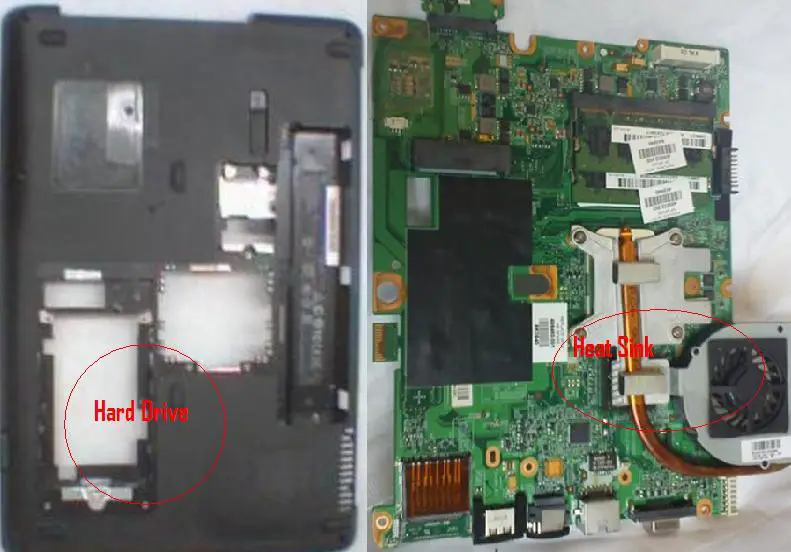Heat Sink Problem in Compaq Laptop

Hello,
My Compaq Laptop is getting too much heat from the last few weeks and seems like it is burning. I tried to use some heat sink compound but it didn’t work for me. The main problem is with the hard drive. It's getting too much hot rather than the processor area. I'm not sure what to do, Please help me if there is any idea.