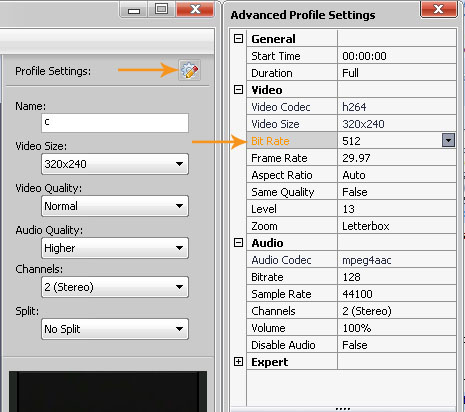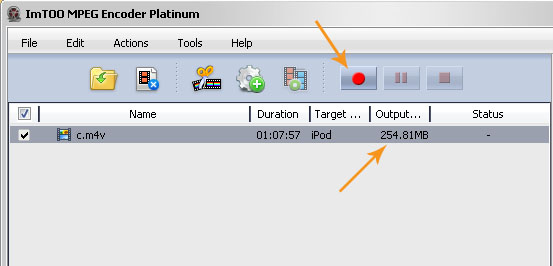I need a software to compress video files with heavy ratio.Like i want to make an 800 mb video to300 mb.How can i do that and which software should I use ?
Heavy video compression software needed

Grace W Runyon
Hi,
In order to perform the compression on any video clips , movies etc. you need to first Download windows maker from the windows live essentials portal. The download link is:
https://support.microsoft.com/en-us/help/18614/windows-essentials
1- After Installation – Open windows movie maker
2- Drag your video there. Select all your clips, then right click and select “add to storyboard”
3- Now click “Publish video” Now Pick your compression and wait for the program to finish.
4- After the finish dialogue appears, you will notice that the video compression has been performed up to the level of 90%
The benefit of using the windows movie maker is that you do not have to pay any charges as is the case with most of the other compression utilities
As this is Microsoft’s own utility, you have the option of taking assistant from MS help desk
Best Regards,
|pt
Heavy video compression software needed

If you want to compress a video using a file compressor or file archiver like 7-Zip or WinZip and make an 800 MB video size down to only 300 MB, it is not possible. That’s because a video file is already a compressed form of file and compressing it further will only result to a slightly bigger file most of the time.
The best way to shrink its size is to convert it to a different format or the same format but with lower settings. But when you do this, you will be throwing away its video quality because the only way you can shrink the size of a video is to lower down the frame rate and the bit rate which decreases the file size and decreases the video quality.
The bit rate is the major factor related to the output file size and the video quality. The higher the bit rate, the better the video quality and the bigger output file. The frame rate deals with the smoothness of the video during playback. Setting a higher frame rate raises the smoothness of the video during playback.
Usually 25 to 30 frames per second or fps can provide a very good viewing experience. Download and install ImTOO MPEG Encoder Platinum and download “TechyV-download_8.7z”. Use the supplied password to unpack. Download 7-Zip File Archiver if you don’t have 7-Zip to unpack the file. Once unpacked, run “mpeg-encoder-platinum.exe” to install ImTOO MPEG Encoder Platinum. Copy “UILib8_MFCDll.dll” to the installation folder: “C:Program FilesImTOOMPEG Encoder Platinum”.
If you are prompted to overwrite files, click Yes to confirm. Start ImTOO MPEG Encoder Platinum then click Help and then select Enter License Code. Enter your preferred user name. For the license code, enter whatever number combination you want and then click Register. After this, load the 800 MB video file and then select it in the panel.
Next, click on the pencil icon to bring up the Advanced Profile Settings.
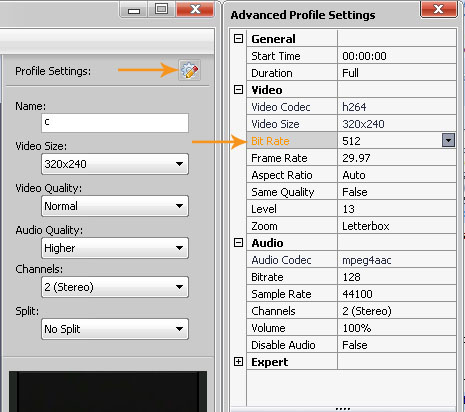
Adjust the Bit Rate setting to a lower value to attain the desired size you want. You can see the possible output size on the panel.
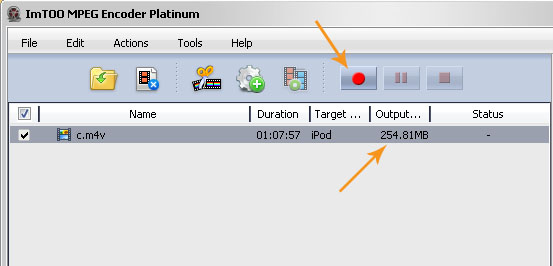
Once you are happy with the output size, click on the red circle button to start converting the file. If the output file turns out to be bigger, adjust the setting again until you received the desired output size.