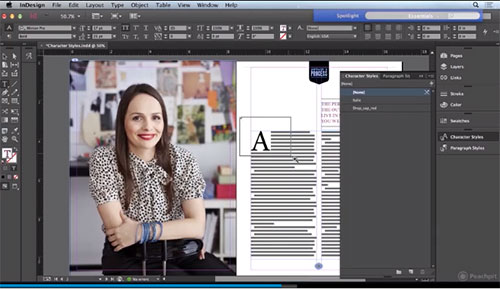Help Adobe InDesign File format error

Hi experts,
I am using Mac Operating System and have installed Adobe InDesign but an error occurred trying to open a file “Cannot open the file”. How can I fix this error message? I need your cooperation to fix this problem so give me some suitable tips. Thanks for your cooperation.
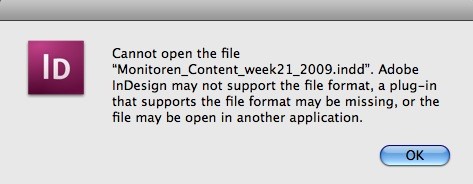
Cannot open the file
“Monitoren_Content_week21_2009.indd”. Adobe InDesign may not support the file format, a plug-in that supports the file format may be missing, or the file may be open in another application.