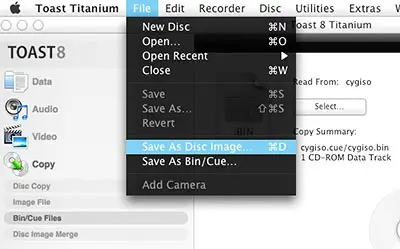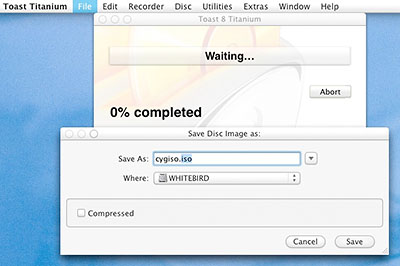Disclaimer: I am not the techie type of person, that is why I am seeking help from you guys on how can I possibly convert bin to ISO with mac. I have trouble opening a .bin file because for some reason, Apple’s Disk Utility won’t open it. I have been using Toast if ever I encounter similar dilemma in using MAC but I’m afraid I have to retire using it because it is no longer applicable in my case.
Can you actually provide a detailed and simple instruction on how to convert .bin file to an ISO file in the Terminal window?
Help to convert bin to iso with Mac

Hey Brian Timothyy,
Opening an image with the extension of Bin could be a tricky thing because MACs don’t open BIN images directly, but you can open these files and burn them after converting them into ISO extensions.
Here’s how it is.
-
Download the program named bchunk.zip and place it in a specific location (You’ll need it to convert the bin file into ISO).
-
Now in the terminal window, navigate to the folder where you have placed the downloaded file.
-
Now put the following command.
Command:
bchunk/path/to/example.bin /path/to/example.cue /path/to/example.iso
/path/to/example.bin is the location of bin file.
/path/to/example.iso is the location where you want to put your ISO file.
/path/to/example.cue is the location of cue file.
Help to convert bin to iso with Mac

Hello.
There is a simple solution to your problem. There is a converter called Toast Titanium which can help you to convert .bin files to iso in mac.
Just follow the below steps.
1. Click on the below link to download Toast Titanium
2. Install toast titanium and open the application.
3. Then right click on the .bin file to open in it toast.
4. Then click on file and select save as disk image as shown in the figure.
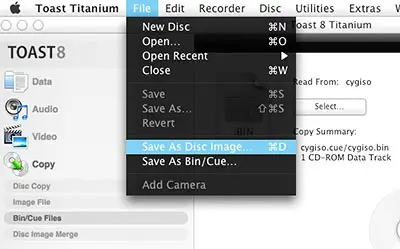
5. Then it is converted into .iso image.
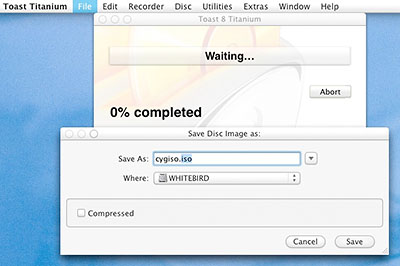
Thank you.
Help to convert bin to iso with Mac

Hi
I will surely help you to solve your problem. You can convert .bin files into .iso by a very simple process. You just have to rename the .bin to iso to make it work. And you got an iso file which works everywhere. Basically .bin files are also .iso files. .bin format uses error correction and .iso does not use that.