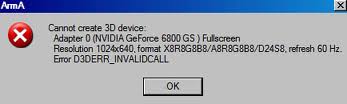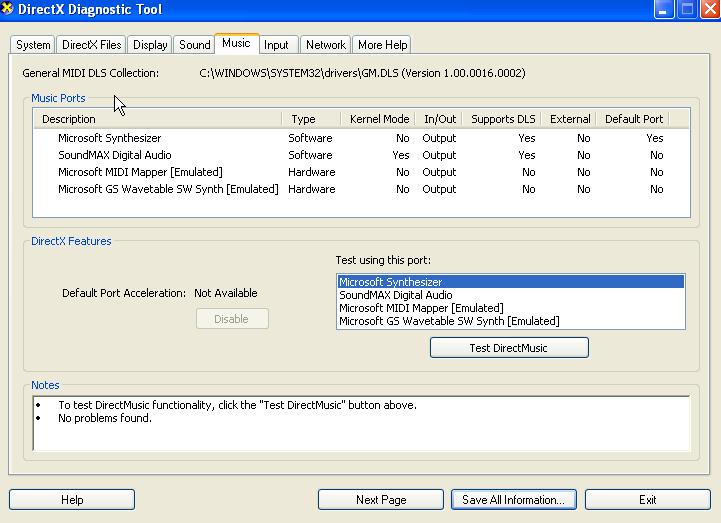Asked By
kwisd33
10 points
N/A
Posted on - 12/15/2011

Hi Gurus,
Got this error (see below) when I installed Armed Assault game on my brother’s desktop PC.
It seemed that the graphics card wasn’t working.
How would I know if I need to replace the card or just upgrade the driver?
Can someone help me? Thanks in advance.
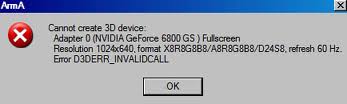
ArmA
Cannot create 3D device:
Adapter 0(NVIDIA GeForce 6800 GS)Fullscreen
Resolution 1024×640, format X8R8G8B8/A8R8G8B8/D24S8, refresh 60 Hz.
Error D3DERR_INVALIDCALL
Help with graphics card problem after installing Armed Assault game

The minimum requirement for running Armed Assault game is 2.0GHZ processor, 512 RAM, Nvidia Geforce 6800 series card with Shader model 2.0 options. Your 6800GS card meets the games requirement. The game should run smoothly.
As you are having installation problem, you need to download the latest Nvidia driver. Download the latest /updated driver from Nividia.com > USA/Canada > download driver > 6 series driver. Select your desired Windows and download the latest driver. Download the latest DirectX & .Net 2.0 from Microsoft.com. Now install .Net 2.0 and then install the downloaded Nvidia driver. Now setup DirectX and then right click desktop > Click properties > Click Settings Tab>Click Advance Button > click Adapter Tab and see that the 6800GS driver info is visible or not. Check also that there is an Nvidia tab available. Checking these two tabs assures you that the driver is installed perfectly. You must set the screen resolution to 1024 X 720. Now install the game. It should install smoothly.
Regards
Crawly Math
Help with graphics card problem after installing Armed Assault game

You need to go through these steps to solve your problem.
-
Go to START and then to RUN.
-
Once you are in RUN window then you need to type DXDIAG and then press enter.
-
Once you have the dx window you need to go to sound and music tabs.
-
Here perform all the tests for your sound and make sure that you have no problem in your hardware.
-
Repeat the same steps for graphic properties and you need to go to display tab this time to make sure that your hardware is working properly.
-
If you are not able to see any option available then you need to check your sound card and re install the drivers.
Now make sure that you have enough capacity available to run your game on that computer.
This window shows the same thing :
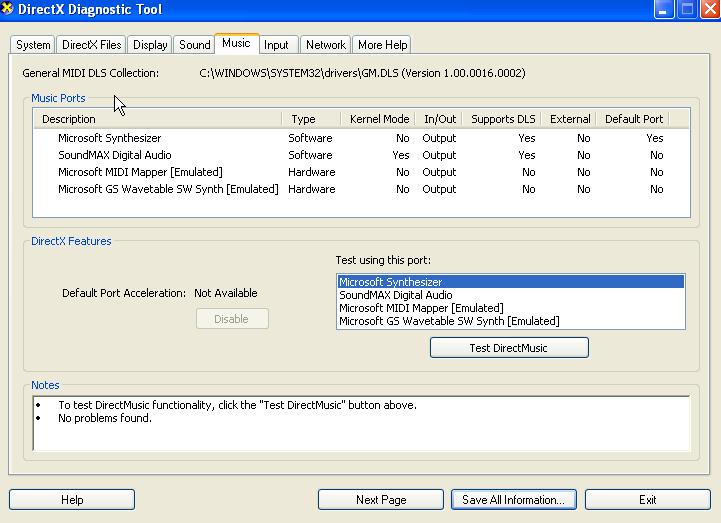
Help with graphics card problem after installing Armed Assault game

Hi
To solve this issue you can apply another techniques too. Visit this Techyv link to get more helpful information regarding on this issue.
ArmA game error has occurred