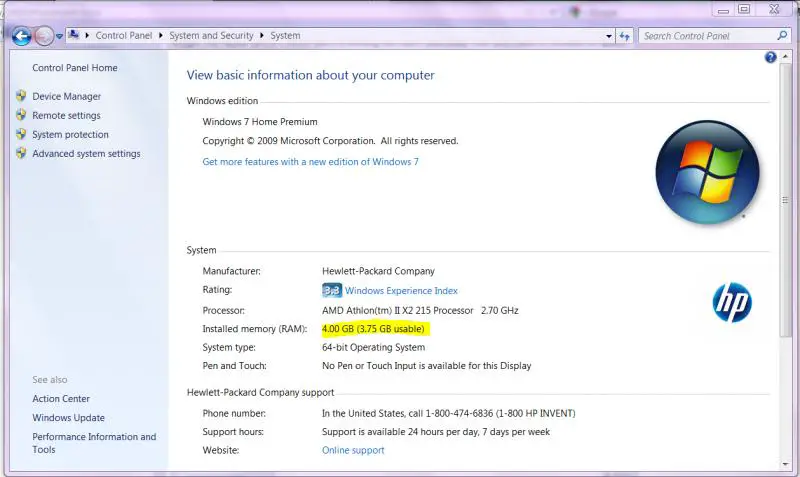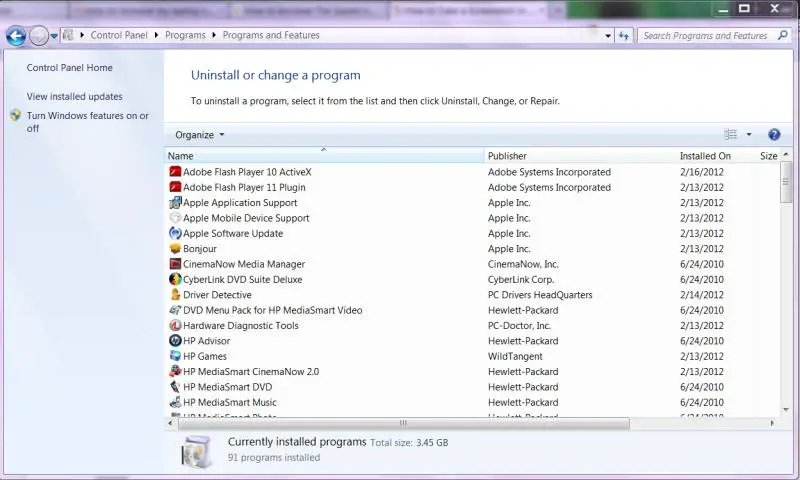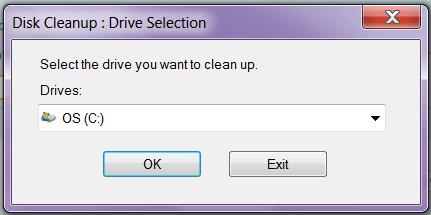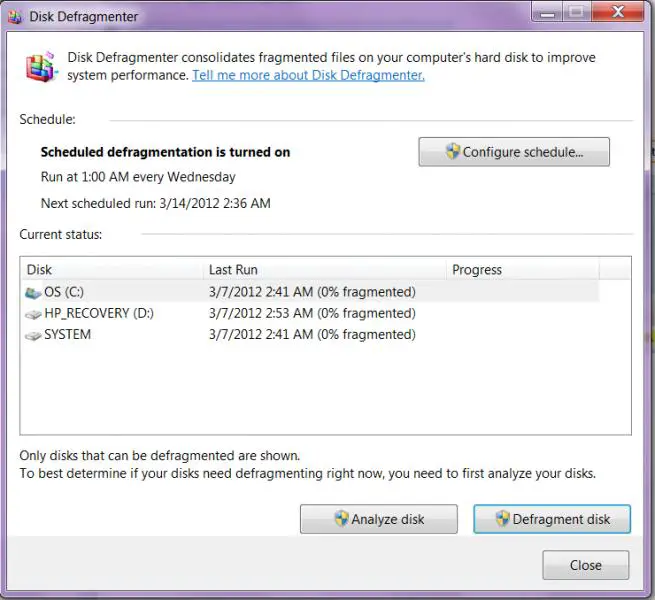Asked By
anonymous
7060 points
N/A
Posted on - 03/07/2012

Dear all,
I Bought Vaio laptop before 2 months but it is working very slow I don't know how. And I need to increase my speed I don't have any idea what to do now?
Help to increase my laptop speed

Hello,
There are many different ways that you would be able to increase the speed of your Sony Vaio. You can try any of the five steps listed below:
1. You could upgrade the hardware of your Vaio, such as the hard drive or the RAM cards.
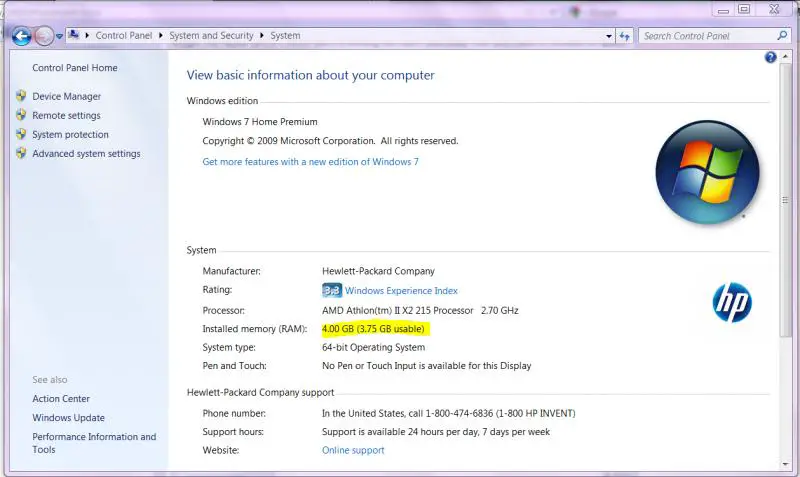
2. Remove any unnecessary programs that are not in use often by removing the program via Windows Add/Remove programs located in the Control Panel, such as the one pictured below:
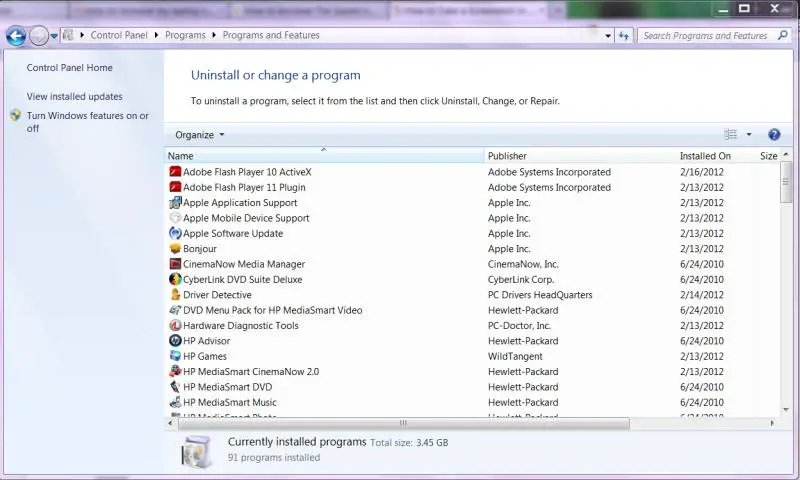
3. Run Windows Disk Utility to clean up unused files located under the accessories folder, system tools.
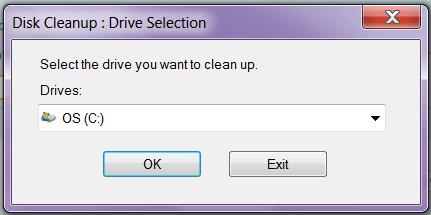
4. Defragment Hard Drive to also get rid of any unused files, located under accessories, system tools.
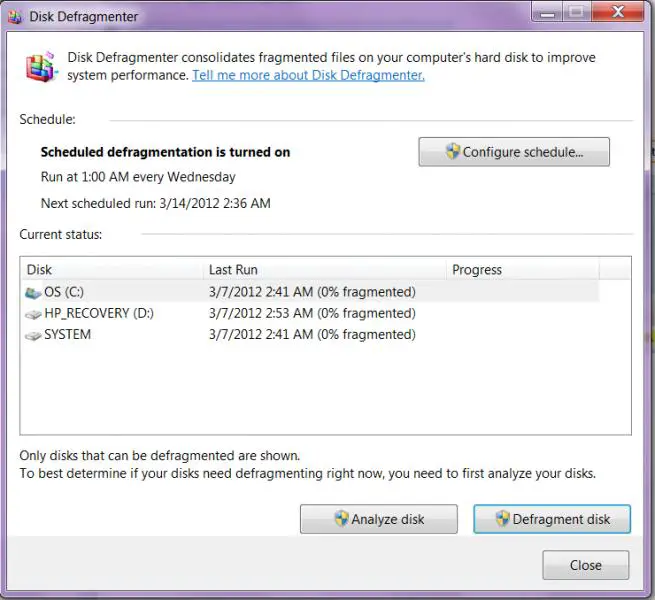
5. Disable Windows Aero, which can significantly slow down your laptop.
Hope this helps!
Help to increase my laptop speed

There are many causes which can slow down any Laptop. The solution in these cases is as follows:
RAM:
As you know, Ram is the most important hardware for laptops after CPU. Having more memory makes your Laptop faster. So, if your laptop cannot process as well as you need you should freed more memory to have more available memory for your programs. To solve this problem I recommend these tips:
1. Minimize your open windows to freed more memory:
It is very easy to do! It is just enough to identify the programs that use amount of memory then you can minimize them when you want to work with another program at the same time. When you minimize a program, your laptop will have more available memory for faster processing.
2. Use some tools to manage the memory usage:
If you are tired of crashing your programs and it is very important for you to have more available memory for special programs and your laptop RAM limit goes below a critical point, it is really recommended to download some tools by using Wireless internet service that control your computer usage. You can use these ones as a program on your laptop: RamCleaner, RamOptimizer, MemMonster, free Up ram, SuperRam, RamSmash etc.
3. Close the program that are not necessary to run:
As you know when you boot up your OS, some program starts automatically and you can see their icons in your system tray. Well, you can control them on your taskbar and close them:
-
Press Alt+Ctrl+Del to windows task manager.
-
Click on Processes tab.
-
Under Memory usage category find the program's memory usage.
-
Select each one you want to close by clicking it.
-
Press End process and then close Task manager window.
4. Remove Spywares:
Spyware is hidden software that runs in the background of your computer and uses your system resources. Well, there are many solutions to solve this problem, but I have provided two free recommended anti spyware here: Super AntiSpyware and Spybot Search & destroy.
5. No Norton Antivirus:
Norton Antivirus needs amount of RAM to work. You can use another antivirus for your laptop.
6. Have virtual Memory on your OS:
It is possible to have virtual memory on windows and Linux. You can have virtual memory windows after following the steps below:
-
Right click on my computer and then select Properties.
-
Click on Advanced Tab.
-
Under performance category click Settings button to performance Options' windows appears.
-
Click on Advanced tab and under Virtual memory category click change button to virtual memory windows appears.
-
Select partition and select a custom size of the control box, then multiply your laptop Ram by 1.5 and type the results the maximize size (MB) there and then press OK.
7. Add RAM:
Finally if your memory problem is critical and you can not solve your problems using the tips above, you can buy and add a Ram on your laptop. (But it depends on laptop model to support more memory or another Ram).