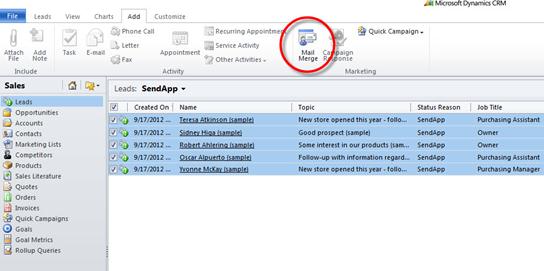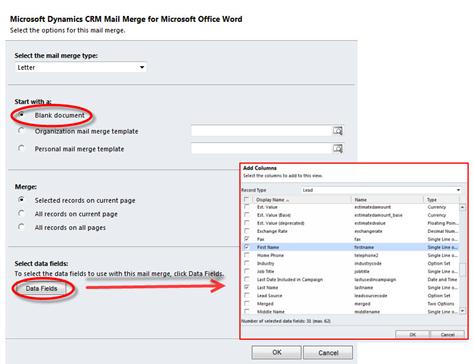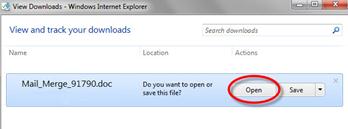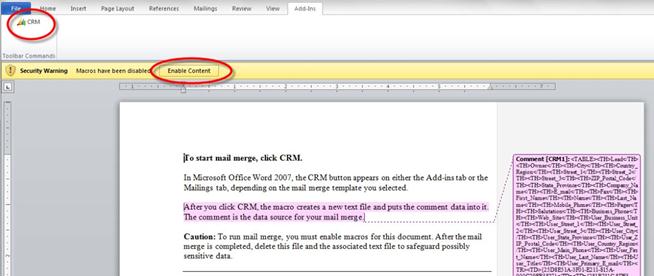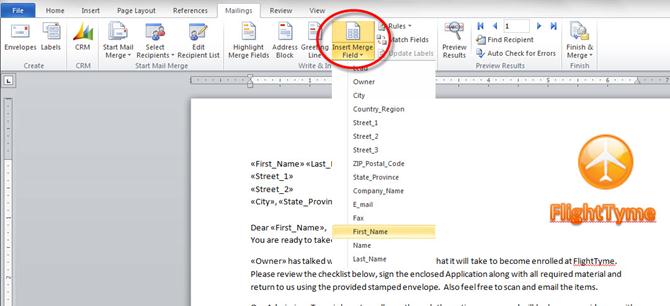Help me do MS CRM JavaScript mail merge

Dear Experts,
I want to create Mail merge using Microsoft CRM 2011. Have no idea how to do this. Can anyone help me do MS CRM JavaScript mail merge ?