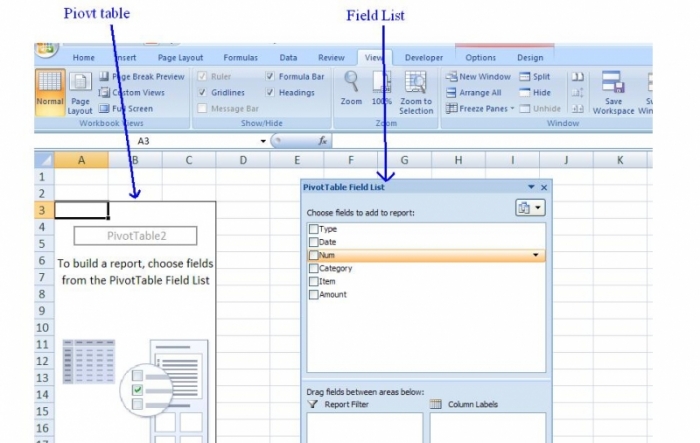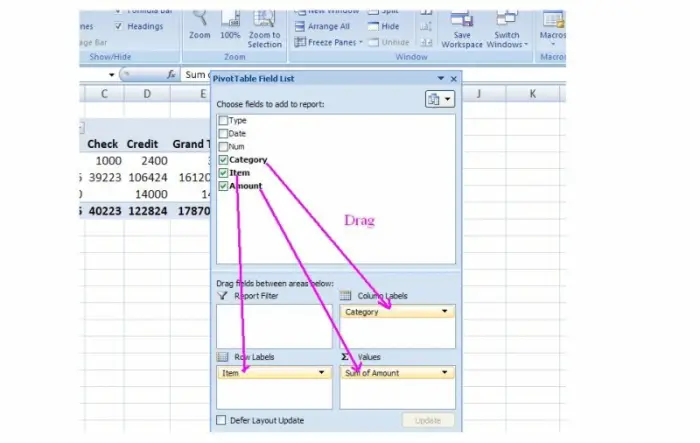Help me to summarize data in excel

Hi,
I have a lot of data of sales which is relevant to whole seller business. There are three different categories of sales. Those are Cash sales, Check sales, Credit sales. I have Excel files for each month including daily sales of different items. Please see below image.
What I want is I want to summarize those monthly data to show total amount of each item under each category. Like this,
Can anybody tell me an easy way to do this?
Thanks.