Help needed in debugging ASP.net script using Opera

Hi,
I was debugging an ASP.net script using Opera browser when I got this error message (see below).
I a newbie here and don’t know what to do next. What’s wrong with the script? I may be missing something.
Can someone help me here?
Thanks.
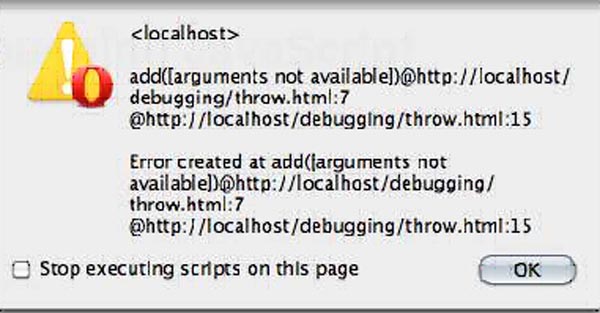
<localhost>
Add([arguments not available])@http://localhost/
Debugging/throw.html:7
@http:??localhost/debugging/throw.html:15
Error created at add([arguments not
available])@http://localhost/debugging/
throw.html:7
@http://localhost/debugging/throw.html:15












