Help needed in MS Word 2010
Asked By
0 points
N/A
Posted on - 04/07/2012

Hello,
I want to insert date somewhere on the first page and I don’t want the date to update automatically.
Is it possible to do this in MS Word 2010?
If yes, how?



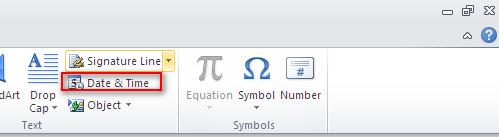
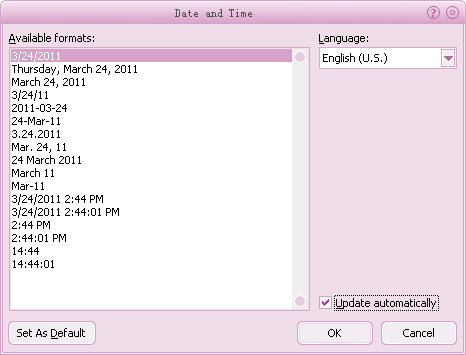 T
T








