Help please! Can’t open my file with Anime Studio Pro!

I am very unlucky when after spending so much time in creating animated videos with my Anime Studio Pro, I suddenly received this error below that says something about failure to open files and there is a read error, image layer.cpp.
I was just so tired and exhausted that after all I have done, I got just such a failure. My project is not accessible.
Please suggest ways on how to retrieve everything. I don’t want to go back to the very beginning.
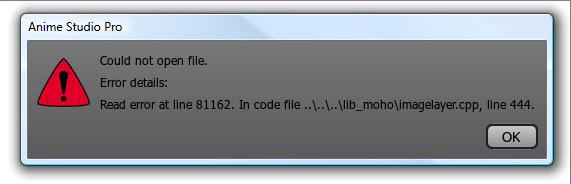
Anime Studio Pro
Could not open file
Error details:
Read error at line 81162. In code file ……lib_mohoimagelayer.cpp, line 444.












