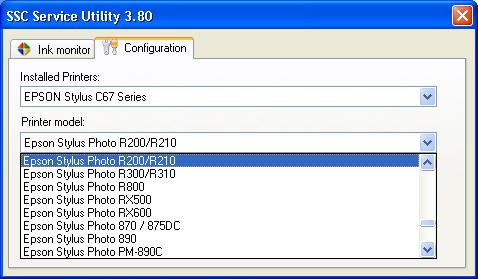Help required resetting Epson Rx500

I am using Epson RX500 and I received an error message reading "Printer fault-see your records or telephone assistance if needed". The red Led light is on and the printing device is not gathering the list at all. My printing device is now 16 weeks old and out of the manufacturer's guarantee.
Service was pointless because all they want me to do was to remove and re-connect to the printing device which would not work. I have tried to use the SSC Service Power but it does not function with the RX500. I have explored on the internet; however can't discover any way to reset my printing device. Is there anyone who can assist? Please.