Help Softlock License Manager Error

Hello,
This morning I got this annoying error message using softlock license manager. Is there any way to resolve this error? I need detailed instructions to fix this problem as soon as possible. I look forward to hearing from you soon. Thanks!
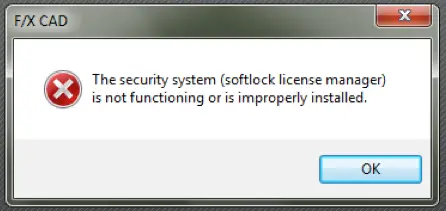
F/X CAD
The security system (softlock license manager) is not functioning or is improperly installed.












