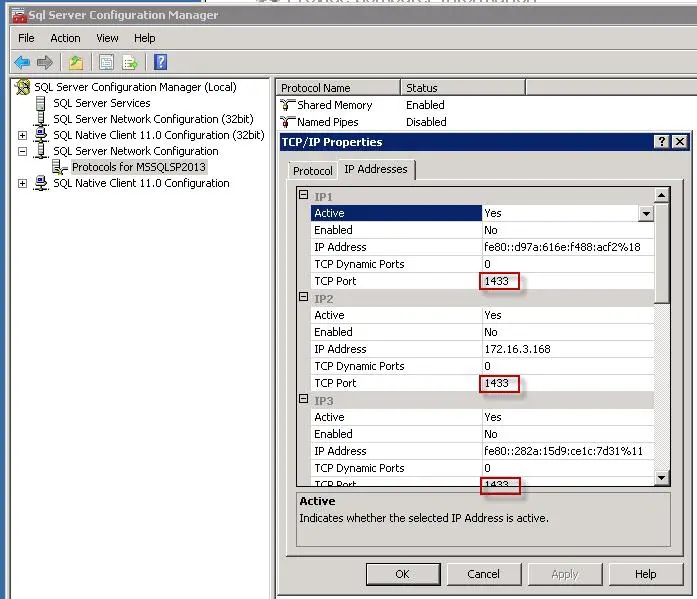Help solve SharePoint 2013 Installation error

Hello Guys,
Yesterday I was installing SharePoint 2013 on my computer. I downloaded the installation file and the installation process went well until I reached a point where I wanted to configure a database. I put the details of the database server and database name then username and password. Here is where I got a problem as the installation came to a stop with an error message that it could not connect to database master at SQL Server. Look at the image below and help me solve this error. I already tried running the wizard again 3 times and no luck. I have confirmed that the database name is spelled correctly.
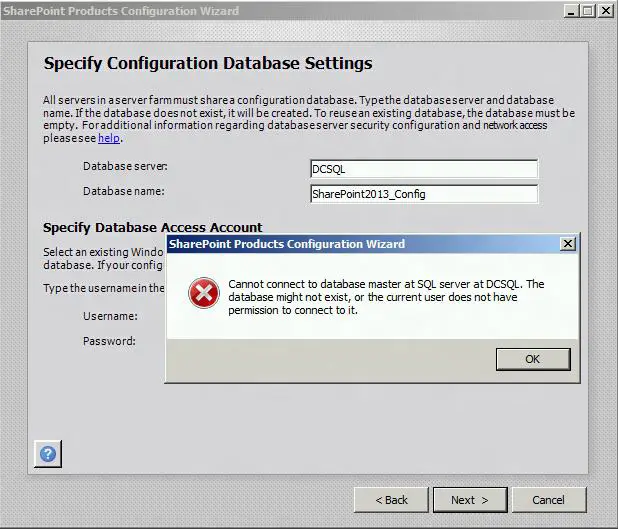
Cannot connect to database master at SQL server at DCSQL. The database might not exist, or the current user does not have permission to connect to it.