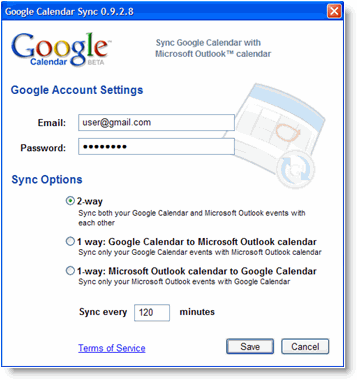Help in syncing calendar in my Google.

I need help in syncing my calendar. I chose the option “Re-sync with another calendar” in settings and removed all the entries in my Google calendar. However, nothing appears in Google.