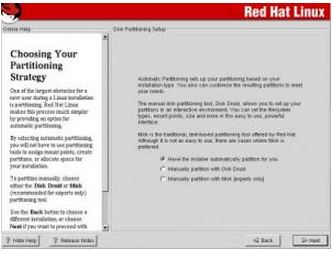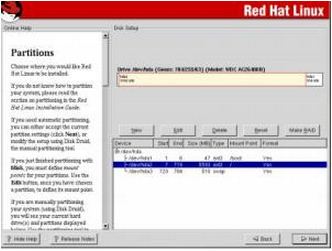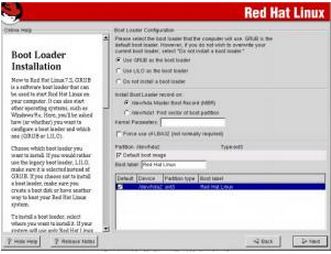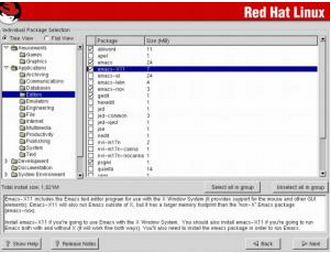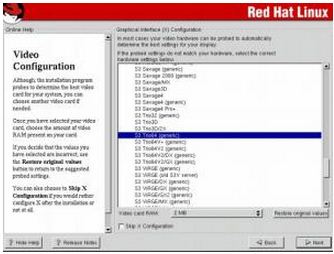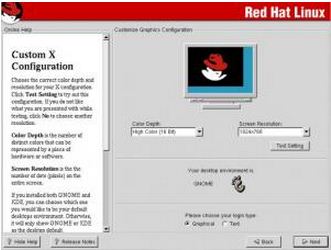Help on things with Enterprise Linux

Please help me with things that I should be familiar with on Enterprise Linux OS aside from the general LAMP. I would like to be proficient in this software and I am looking at managing Linux systems in the near future.