HELP V 4.2.2.19 problem with Vista-64 bit SP1

Hi Pro,
I installed the BW in the computer, I did not face any problem while installation. I thought everything is perfect and I am glad about it. But to my surprise I got this weird error message when I start the application. Where I can find the missing dll? How to fix the dll in desired folder? Please help. Thanks.
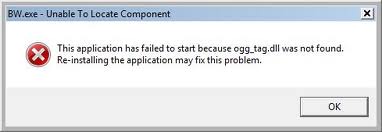
BW.exe – Unable To Locate Component
This application has failed to stat because ogg_tag.dll was not found. Re-installing the application may fix this problem.
OK












