Help with VMplayer – Internal error

Techyv Experts,
After I install a VMware virtual machine, I’m trying to open a .vmx file on VM player and ended up with this error.
I should mention that I recently upgraded my OS from Vista to windows 7.
Do I need to do some changes pertaining to Windows 7 to make my VM player run without an error?
Vmware player internal error
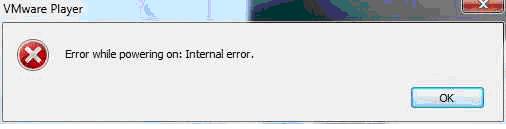
Error: Error while powering on: Internal error.
Thanks,
Basil












