Help with VMware tools installation.

Experts,
I need to create a virtual machine using VMware’s Workstation version 7.
During the installation I choose simple mode installation and proceeded.
When I tried installing the tools, I received the error message that is given above.
Do I need to re-install everything?
Is there any way I can get rid of it quickly?
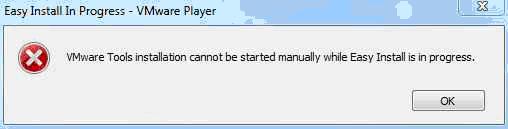
Error: “VMware Tools installation cannot be started manually while Easy Install is in progress.”
Thanks in advance,
Basil












