HerdMaster Documentation : Setup & Installation error

It doesn’t relate to every release of Microsoft Windows Operating systems later than Windows XP.
If Service Pack 3 on a Microsoft Windows Xp is not installed, this error may come
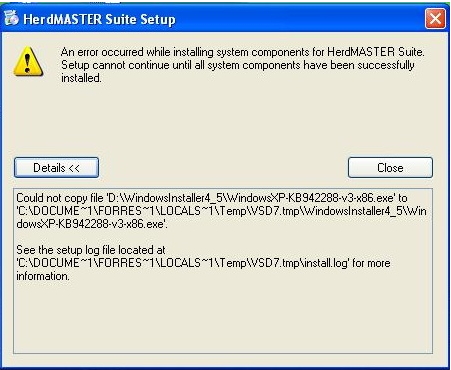
HerdMASTER Suite Setup
An error occurred while installing system components for HerdMASTER Suite.
Setup cannot continue until all system components have successfully
installed.
Details Close
Please Help.












