Hey, Does Anyone Got Simple Ways To View Certificates Windows 7 That We Could Use?



A) You can easily view certificates Windows 7 follow these steps:
1. Go to the search area of the start menu, type run, and select it. Inside it, type certmgr.MSC and press the Enter key.
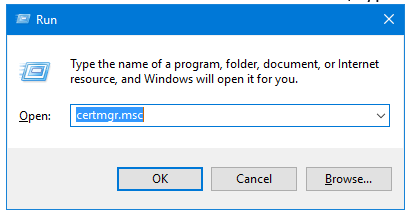
2. When the Certificate Manager Console opens, on the right side of that window, you’ll see details about your certificates. Right-click on it, and you can export or delete it.
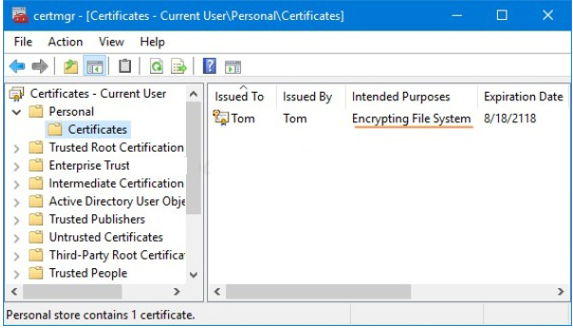
You can find the EFS certificate under the “Personal” -> “Certificates” folder. Double-click on the EFS certificate and can check that if it has the private key attached to it. Without it, you can’t decrypt your EFS files.

B) You can also try this method to view certificates Windows 7:
1. Go to the Run, type MMC, and press the Enter key to open Microsoft Management Console.
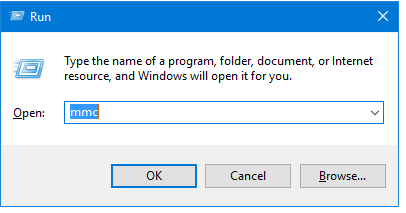
2. Click File > Add/Remove Snap-in and then click on it.

3. Find the Certificates option from the list of the snap-ins window, and then click on the Add button.
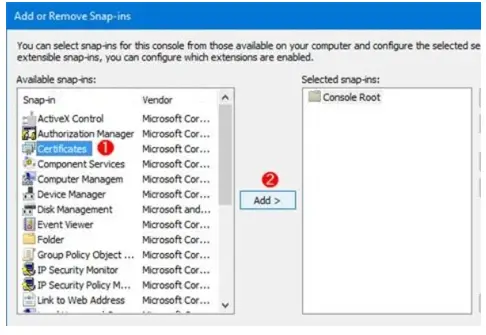
4. Select the Computer account in the next window and click on the Next button.
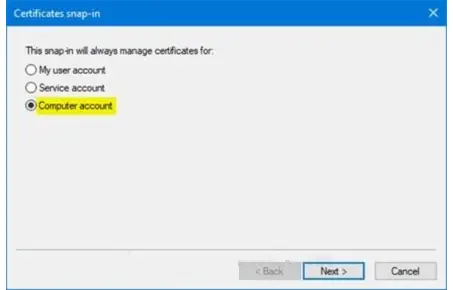
5. Choose the Local computer option and click on the Finish button.
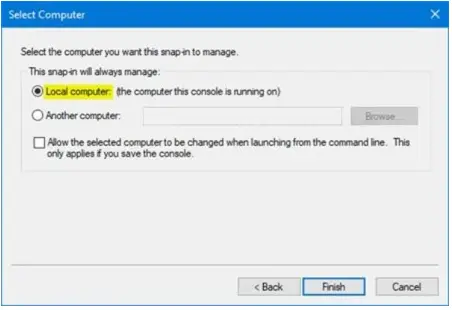
6. Now inside the next window, click on the OK button.
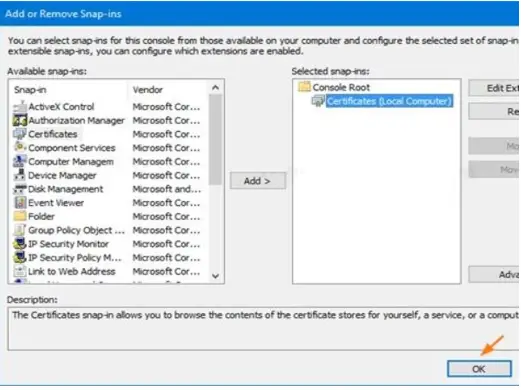
7. Now, you will see that the certificates are displayed whenever you try to open any certificate related folder.

