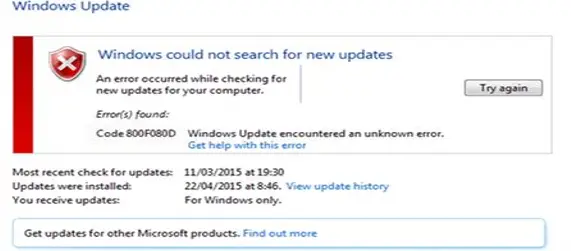Hey, Everyone! Can You Fix My Windows Update Error 800f080d?

Hello, everyone. During my windows update, I encountered Windows Update error 800f080d. What does it mean exactly and how can I fix it my problem?