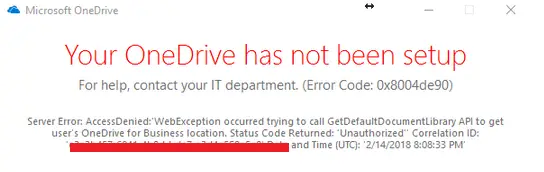Asked By
Moderator
0 points
N/A
Posted on - 10/05/2020

Hey, today, when I started my computer, I faced this 0x8004de90 one drive error. Please help me fix this?
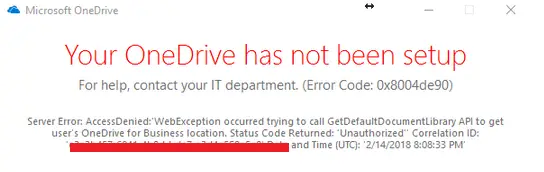
Hey, Guys! Can Anyone Tell Me What Are 0x8004de90 One Drive Errors?

The 0x8004de90 one drive error means that the one drive business account has not been provided correctly. To fix it, you need to follow these steps:-
1. Press the Windows key and S key together to open the search console.
2. Type in CMD in that box then run it as Administrator.
3. Inside the Command Prompt, type these commands and then press the Enter key to close any background processes of OneDrive:
· taskkill /f /im OneDrive.exe
4. Then, to uninstall the OneDrive, use the following command
· %systemroot%\SysWOW64\OneDriveSetup.exe /uninstall
5. Now Re-open the Command prompt again as administrator.
6. Then install the OneDrive by these commands:
· %systemroot%\SysWOW64\OneDriveSetup.exe
7. Now, restart your PC.
8. Now, if the OneDrive doesn’t start-up automatically upon restart, then type this command in Command Prompt (Admin):
· %localappdata%/microsoft/onedrive/onedrive.exe