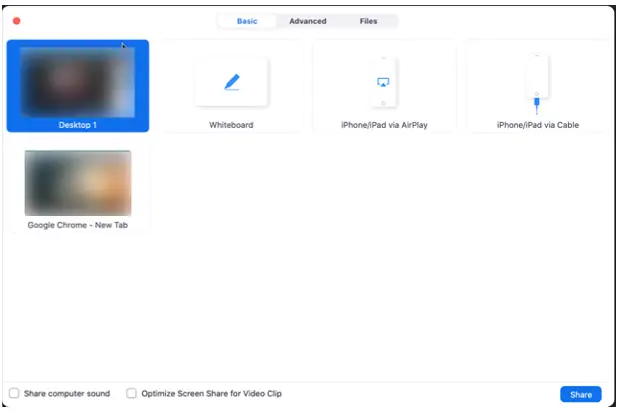Hi, I wanted to know that, is there a way to use a zoom app screen share in Windows? And how can I use it?

Hey, Is Zoom App Screen Share Made Simple To Use In Windows?

A) Yes, there is a way to use zoom app screen share in windows and to use it, you can follow these steps:
1. Open the zoom app in your windows and then find and press the Share Screen button. It located in the meeting section of the zoom app.
2. Now, after pressing the share button. You have to select any one of the screen share options according to your preference and press the share button and, after that, you have successfully shared.
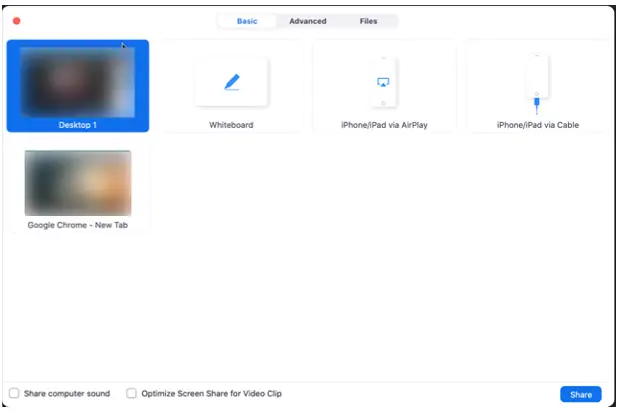
B) Yes, there a way zoom app screen share in windows and to use it, follow this procedure:
1. Open the zoom app and then go to the meeting section of the app and then press the Share Screen button.
2. Now choose one of these screen share options that are basic and advanced according to your preference.
3. You should also enable, share your computer sound and optimize screen share for Video Clip, so that you don’t face any problems while sharing with other people.
4. Now press the share button, and you have successfully shared.