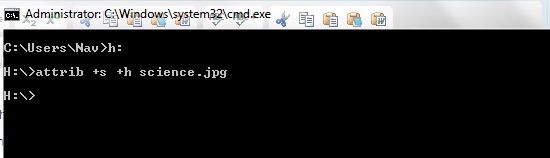Hide folder in pen driver

Hi,
Is it possible to hide folder in pen driver?
If you know then please help me to hide folder in pen driver in Windows 2008 system.