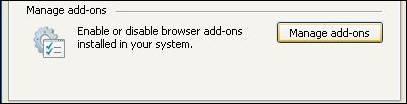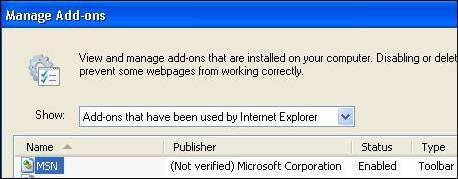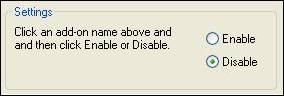History in Internet Explorer is blank,View and Search buttons are missing

After doing lots of surfing/browsing on the internet I just clicked the History button in the Internet Explorer toolbar to check my details for its removing but unfortunately the pane is blank as mentioned in Figure-01, Additionally, the View and Search buttons in the History band are also missing. Please resolve my issue.