HL 2030 Brother Printer Software Update 2.8

Hi,
I installed the brother printer software update 2.8 from the Apple software update for MAC OS 10.7.2 and as soon as finish the configured HL 2030 stopped working with the error message that 'files are missing' then I downloaded the latest driver version from Brother.
When I finished the add printer began a fresh new update of the software which kind of installed the Brother Printer Software update 2.8 all over again from the beginning. I also tried using a copy of a previous version of the software, but all of this did not work.
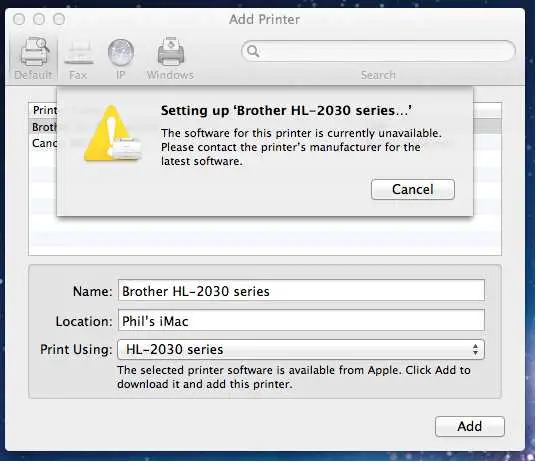
Setting up 'Brother HL-2030 series.
The software for this printer is currently unavailable.
Please contact the printer's manufacturer for the
latest software.












