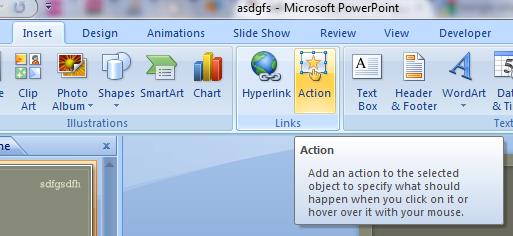Asked By
FijuB
220 points
N/A
Posted on - 05/19/2011

Hi,
I am trying to add some buttons to my PowerPoint presentation. These buttons will not just, step forward or backward during the slide show, but also jump to certain slides when clicked.
How do I do this? Is it possible in Microsoft Office 2007?
How to add Custom Transition buttons in PowerPoint

I haven’t tried yet, but maybe you can find some from Google: "macros for slide transition."
Answered By
FijuB
220 points
N/A
#101414
How to add Custom Transition buttons in PowerPoint

Thanks for the reply. But I don’t want to use macros. Is there any other way?
How to add Custom Transition buttons in PowerPoint

You don’t even need macro, Office gives you a very good option for just the thing you want.
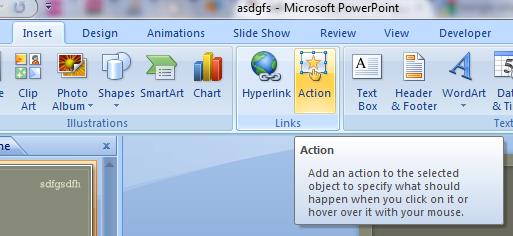
Under the “insert” tab, you shall find a category named links, inside there will be a option named action. There are plenty of transition actions predefined. You may use them as needed.
Answered By
FijuB
220 points
N/A
#101416
How to add Custom Transition buttons in PowerPoint

Thanks, but the action button is dimmed. Do I have to unlock something?
How to add Custom Transition buttons in PowerPoint

It won't be dimmed, if you have an object selected. First create a button, not actually a button but a drawing. For example you can use the shapes. Select the shape and you shall see the actions button un dimmed.
Click it and specify where to transit by changing the attribute of “hyperlink to” under the mouse clicked tab.
Answered By
FijuB
220 points
N/A
#101418
How to add Custom Transition buttons in PowerPoint

Thanks. I got it working finally.