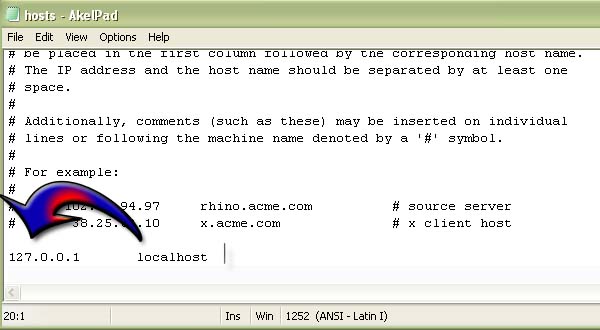Asked By
maryfalty
780 points
N/A
Posted on - 06/14/2011

Hi,
I have using Holdem manager for quite some time and seems to working great until one day an error struck me that says:

The following error occurred when trying to open the database. Failed to establish a connection to '127.0.0.1
A button appeared, then I clicked OK. After that the database control panel opens. I click on connect, and a message appears: A connection to PostgreSQL could not be made. Would you like to have Holdem Manager attempt to start the service?
I choose Yes, and a message again appears: Holdem Manager has started the service.
Please try again .I hit the OK button and the Connect and a message appears: the connection could not be made. I have followed the instructions to disable UAC as well as reinstalled postegresql 8.3. All to no avail. I also set the 3 exe files for HEM as administrator.
I have run out of ideas why Holdem manager Failed to establish a connection.,
Please help me solve this issue.
Holdem Manager cannot connect to postgreSQL

Hello Maryfalty,
There are several reasons due to which this could be happening –
-
Have you recently made changes to any configuration related to PostgreSQL server?
-
Is PostgreSQL server running while Holdem manager is trying to connect?
-
Do you see any client authentication configuration in pg_hba.conf which could prohibit connections from the computer in which Holdem manager would be running?
-
Can you check Holdem manager's logs to pick some error traces which give more details on the error?
-
Do you have any firewall installed which could be blocking Holdem manager's access to PostgreSQL server? – In case a firewall is blocking access then you may relax firewall rules and see if that works.
Regards,
Mclean Buono
Holdem Manager cannot connect to postgreSQL

You really won’t be able to make any outside connection from your computer and access the database from the server because your connection or the program’s connection keeps redirecting to 127.0.0.1. 127.0.0.1 is the localhost or in other words the computer you are using. It is also called as the loopback address. The problem is possibly caused by the Windows hosts file.
To check it, open Windows Explorer then go to “C:WINDOWSsystem32driversetc”. Double-click the “hosts” file then select Notepad to open it. Browse to the end of the file then check if you see other entries pointing to 127.0.0.1. See image.
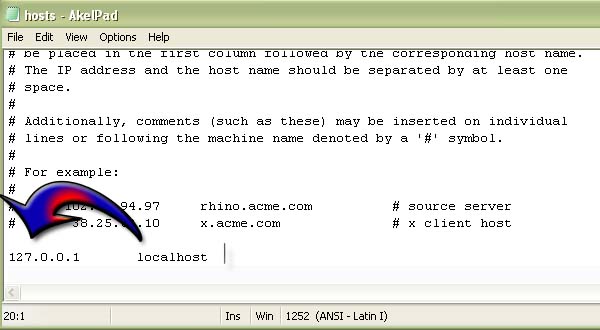
Verify first with the program to which URL it should access the database and then check the hosts file if that URL is present. Just delete the URL of the database from the file and then save it. After that, close the file and then restart the application. You should find the URL of the database in the configuration file of PostgreSQL.