Horrible iTunes Error 4014! How to fix!?
Asked By
60 points
N/A
Posted on - 04/12/2014

Hi there,
I have this Error 4014 on my iPhone 4 and after a long researches on the Internet no answer was found. I even spoke with the iTunes Support and they said I will get an answer ASAP. It passed almost two weeks since then and I still have the error. Does anyone know what this error means? Please help me to pass this…
Thank you experts!
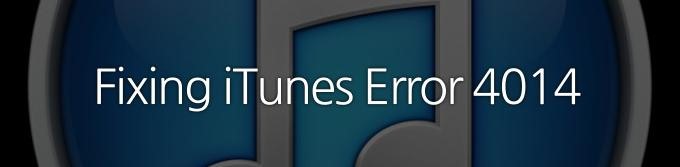
Fixing iTunes Error 4014.












