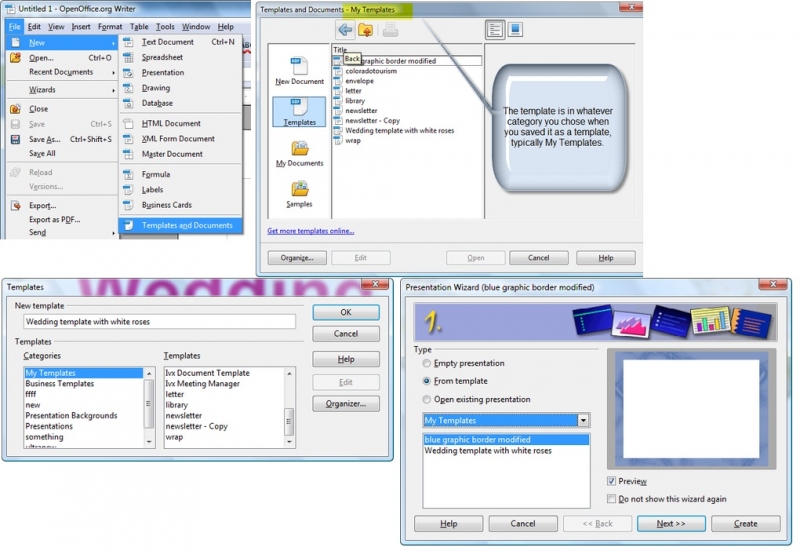How to access documents in iCloud

When I open iCloud, default applications like Address Book, Mail, Calendar and iWork appear. I believe they are synchronized but I don’t know how to access my documents from Open Office. I tried dragging and dropping a file into iCloud but I still can’t see nor access it. How do I do it?