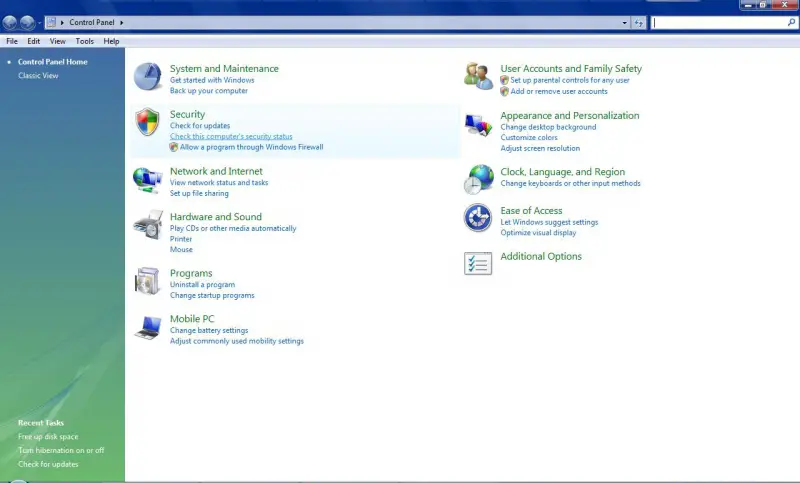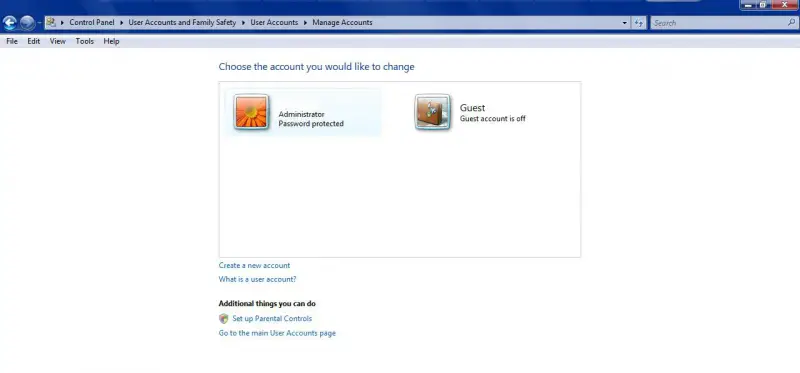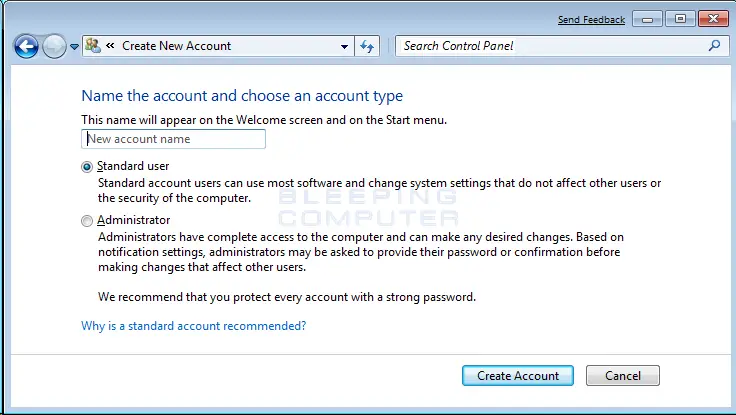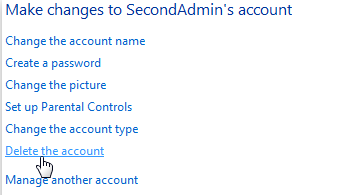Asked By
roger ford
10 points
N/A
Posted on - 08/24/2011

I bought a second hand computer and it has user accounts that I want to delete and change with my own account. I want to know how to add a new account and delete existing ones on Windows 7. I cannot perform a fresh install, since I don’t have any disk with me.

Any help will do.
Thank you.
How to add and delete user accounts in Win 7?

To create a new account in Windows 7 / Vista:
1. Click on Start button;
2. Select Control Panel on the menu option. This will open control panel window;
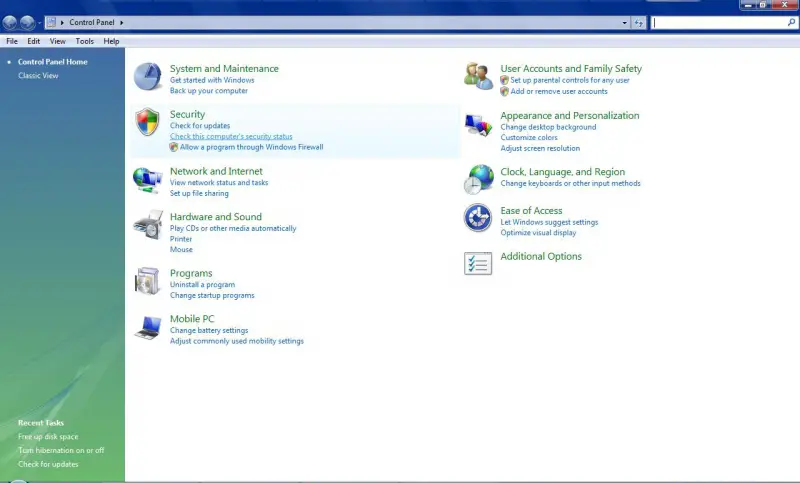
3. Click the Add / Remove User Accounts in the Control Panel window;
4. Click Continue when the UAC dialog appears;
5. The Manage Accounts window will now open.
6. To create new account, click Create new account.
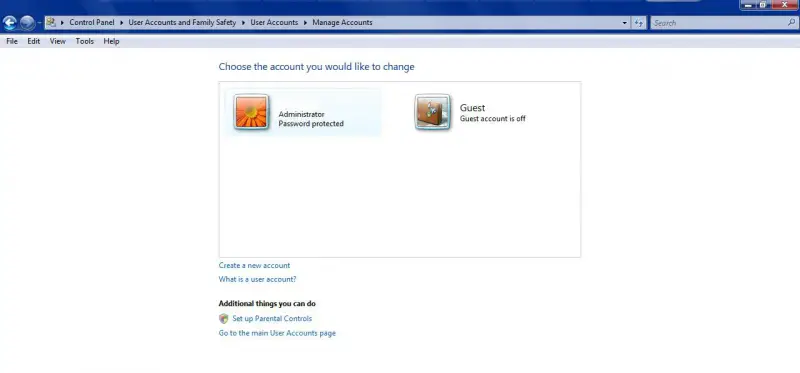
7. The Create new account window will open.
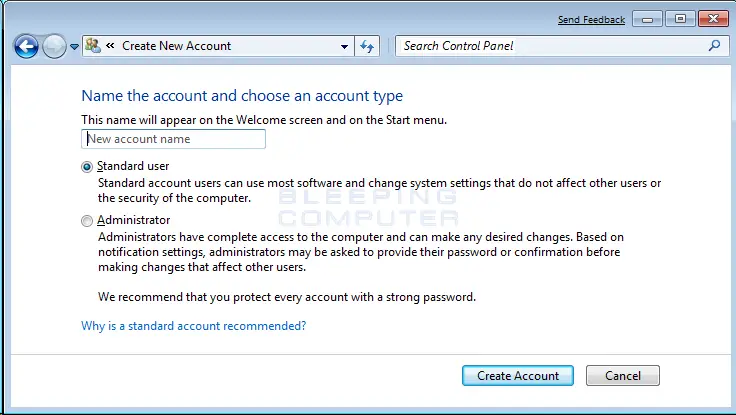
8. Type the name of the new account that you want to create. This can be your full name or other names that you would like to give. Decide what type of account you want to create. Administrator account has full access and can make any changes, install software’s, create and delete accounts.
The other one is the Standard account which has a limited access to the settings and changes on your computer. It is suggested to have a standard account and 1 administrator account that you can log on as needed. When you are done, select Create new account link. Then the new account will be listed in the Manage Accounts screen.
To delete user account:
1. Click Start then type user accounts in the search box.
2. Click Manage another account. Click Continue when UAC dialog appears.
3. Select the account that you would like to delete.
4. Click on the Delete the account link.
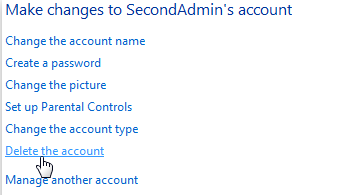
5. You will be asked if you want to Delete the files on the account that you want to delete or Keep the files or just cancel. If you choose to keep the file, it will be saved in your desktop. Then you will be prompted again if you want to delete the account but you are keeping the files. Click Delete Account.
How to add and delete user accounts in Win 7?

I am very glad to inform that the above resolution helps a lot. User accounts were successfully deleted. Thanks a lot Nicole. You are truly efficient and techyv.com is very reliable.
Thank you all.