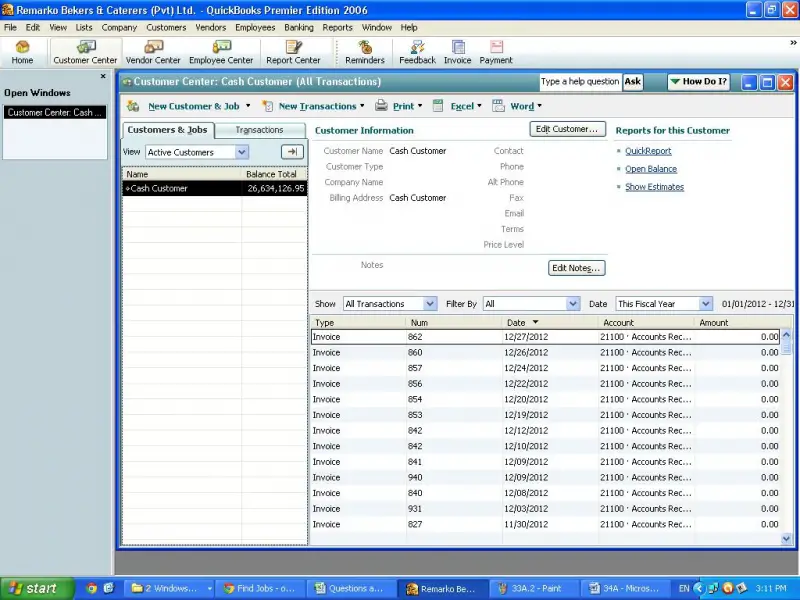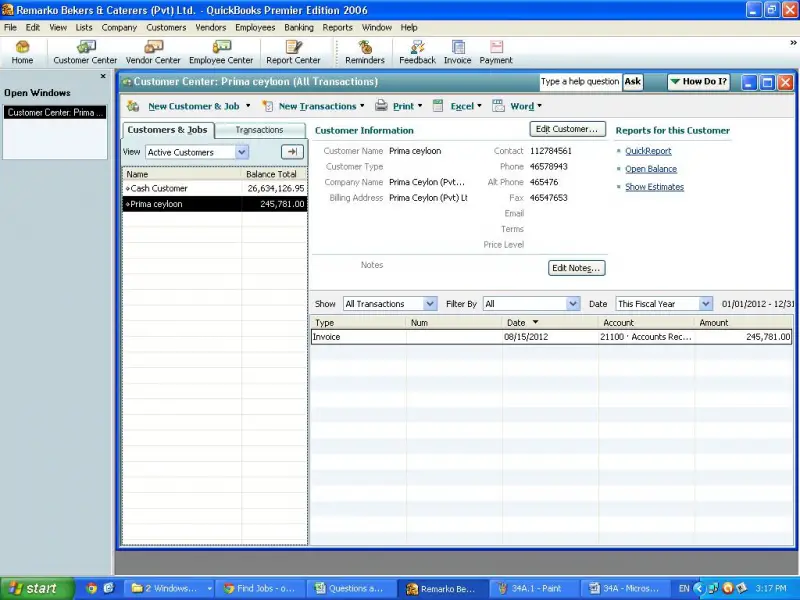How to add customers in QuickBooks system?

I am very new to QuickBooks and I have a little knowledge about it. Therefore, I would like to know how I can add a customer to QuickBooks system.