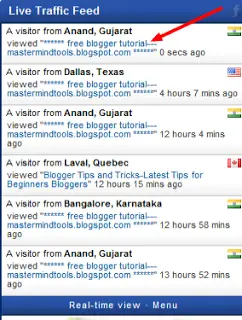How to add a free live traffic feed in my website?

I want to add a option in my website to watch monitoring activity . That feature will show me the real time info like how many visitors are visiting currently and which countries they come from and looking at. That's why I am looking for a free live traffic feed for my website and need to know how to add a live traffic feed for free.