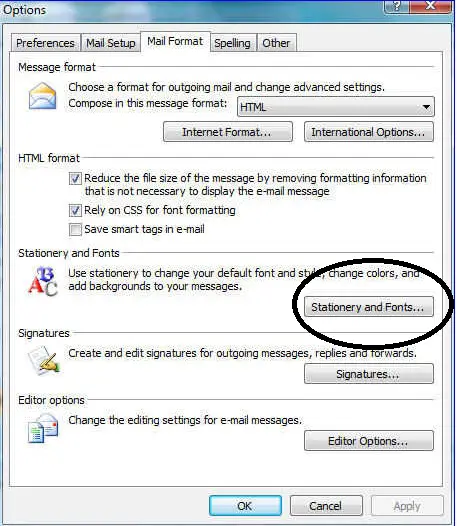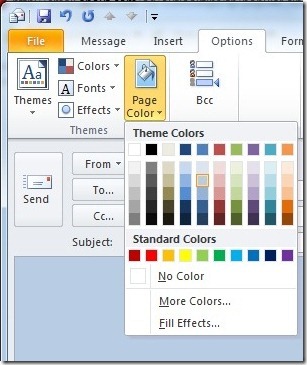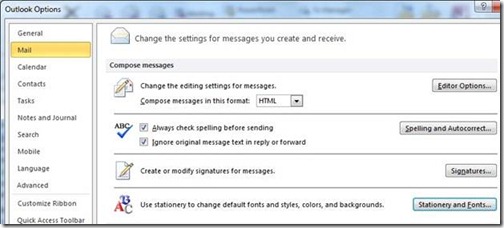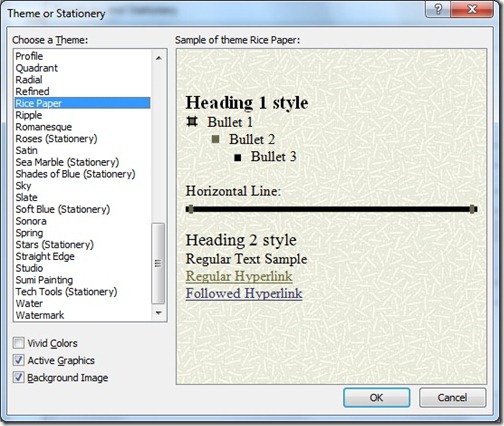Hi,
I need to email using holiday backgrounds for outlook. I want to add now a holiday background. Can someone teach me how can I add a holiday background to outlook email?
Thanks.
How to add holiday background for outlook email?

Launch the Microsoft Outlook 2007.
Go to your Inbox.
Click "Tools" menu.
Click Options button.
An options dialog box will pop out.
Select Mail Format tab.
Select Stationery and Fonts option.
Click the Personal Stationery tab and then click the "Theme" option.
Select the theme you want from the theme list. When you click a theme.
Theme preview appears on the right.
Click on each Theme to view them one by one.
Select type of font.
Click OK.
Close the dialog window.
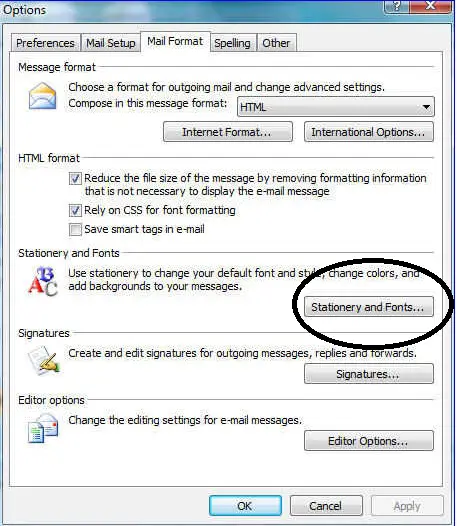
How to add holiday background for outlook email?

If you want your mail to stand out a little from the pack of messages invading your coworkers and clients Inboxes, you can always add a background color. Just be careful not to choose a color that is so dark it affects readability or so garish that it impedes your perceived professionalism.
If you just want to use a color wash for certain mails, simply add it the fly. Inside your Outlook message, go to the Options tab, click Page Color, and make your selection:
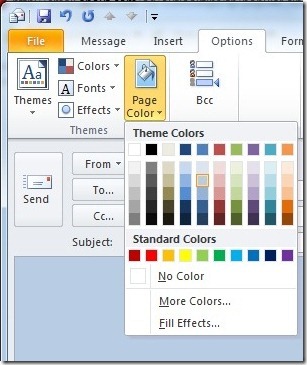
If you want all messages to be based on a common theme, in Outlook 2010 go to File, Options, Mail and click the Stationery and Fonts button:
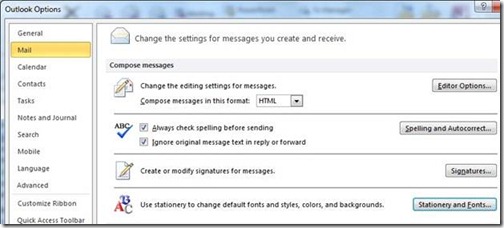
This opens the Theme or Stationery dialog box, which offers previews of built-in options.
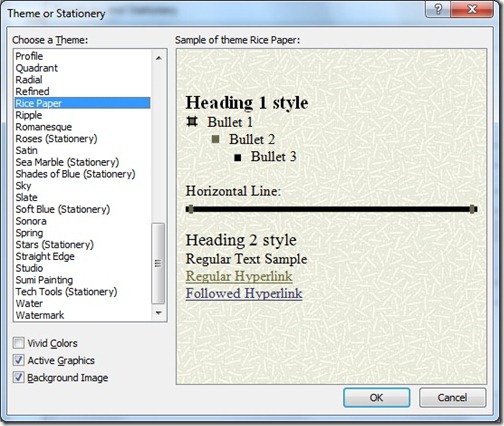
In Outlook 2007, look for these settings under Tools, Options, Mail Format. It is possible to make your own stationery, but that's a topic for a future blog post!
Mccarthy Pahl