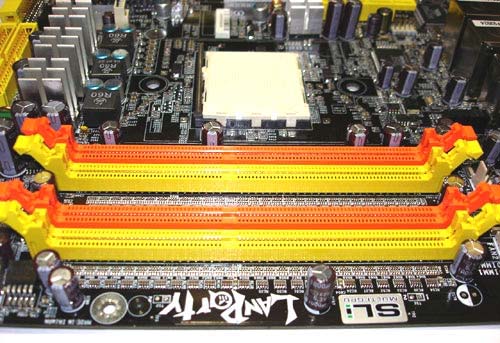Hi guys, I have this windows running on 64 bit version operated and I want to add more RAm to my system please anybody can guide me how to do that and what are the ways to add more RAm in easy way so that it takes lesser time and how much it will cost me.please help me
How to add more RAM to windows OS?help

Actually, if you are running a 64-bit Microsoft Windows, it is the best operating system architecture for adding more RAM on the computer because x64 operating systems can efficiently utilize the total amount of memory on the computer. Adding additional RAMs on your computer is easy. First, check how many slots are still available on the motherboard. To do this, shut down your computer then open the CPU case.
Check the memory slots on the motherboard. Check how many slots are being used and how many are still available. Normally, a motherboard has four memory slots but there are motherboards that have more memory slots such as six. See image.
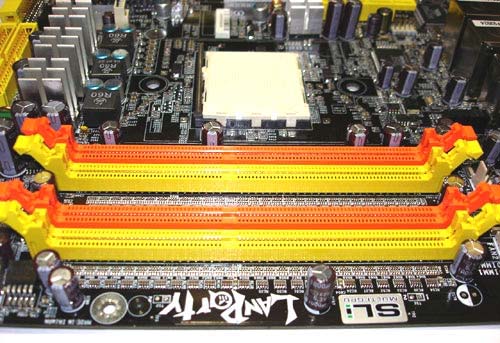
For example, your motherboard has four memory slots and only two are being used. You can then use the other two to add additional memory card. To properly upgrade the memory of your computer, you need to make sure what type of memory card is installed like for example, DDR1, DDR2, DDR3, or DDR4. When you already know the type of memory card installed on your computer, the new memory card or cards you’ll be purchasing should be of the same type with the ones currently installed.