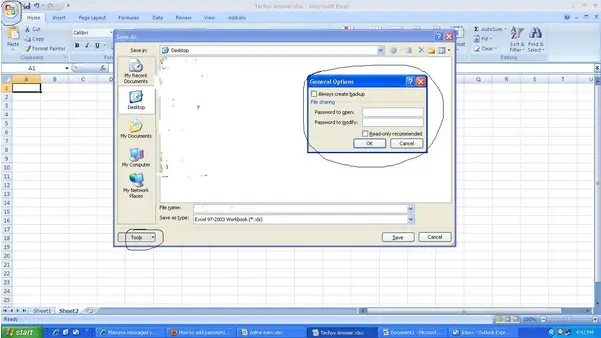How to add password on my Excel file?

Greetings.
I need a help on how to add security password to one of my Excel files? I am using Microsoft Office Excel 2007 and I have this important and confidential file and I want to add extra security by entering a password before it can be opened.
I already explored the menus in Excel but I can't find the option for putting a password to my file.
Your help will be highly appreciated.
Thank you.