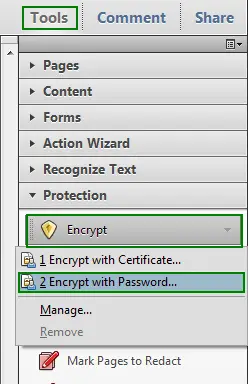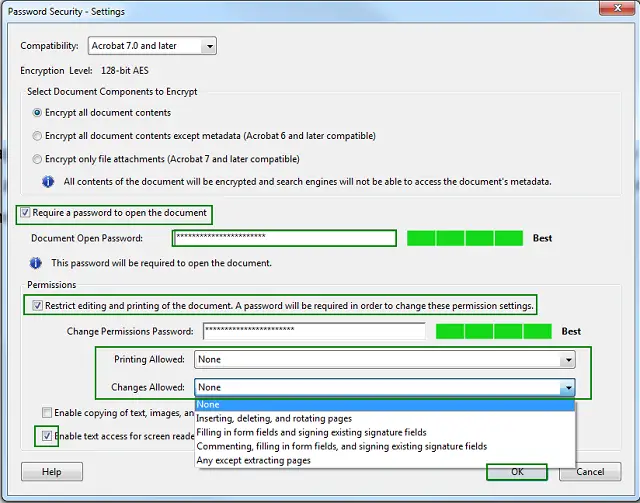How to add PDF commenting restriction?

I need help to add PDF commenting restriction and printing restriction to my recent report. I am ok with copy and highlighting.