
Hi. I have converted my Word document to a PDF. However, content can still be copied from it. I want to make it secure by adding a signature to it so that nobody can access it without my permission. How to add signature to PDF document? Please reply ASAP. Thanks in advance.
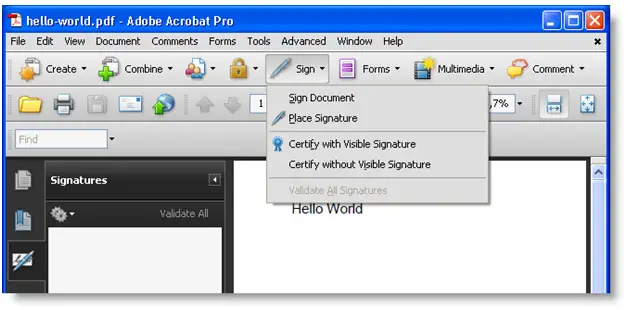
How To Add Signature To PDF Document

Hi. To learn how to add signature to PDF documentfollow the steps as given below-
1) First, open the PDF document which is to be signed in the Adobe Reader
2) Click on the sign option which appears on the top-right side of the window
3) Click on I need to sign option which appears below the sign option
4) Then, amongst the options provided, you can place initials or place a signature
5) Create the signature and click on proceed to send option
6) Then save the PDF file after the signature has been placed Ways to create the signature-
1) Type the signature
• Type in your name in the Enter your name option
• Select the change signature style option and then click on accept option to confirm the signature
• Then, browse the signature to add it to the document
2) Draw the signature
• Click on the draw the signature option and click on accept
• Browse to the document where the signature is to be added and click on accept
3) Use the image
• Click on use an image option
• Browse the signature image which is to be included in the documen
• Click on open option
• Then open the document where the signature is to be placed
Hope we helped.













