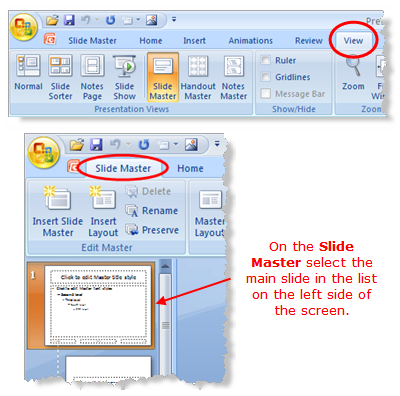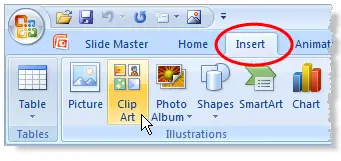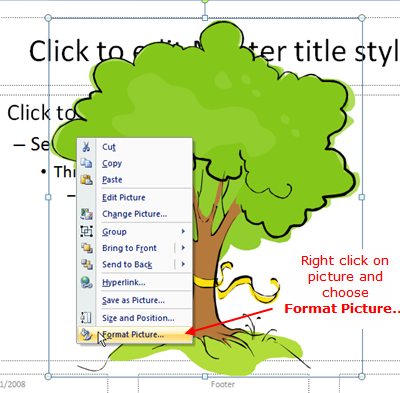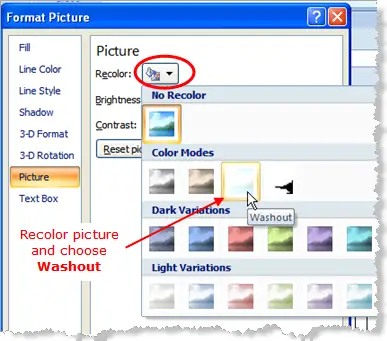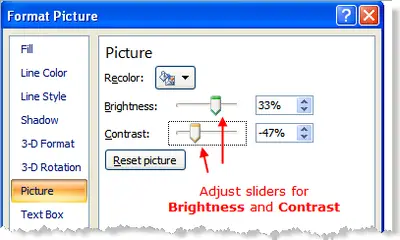How to add a Watermark in PowerPoint 2007?

I want to know how I can add a watermark in PowerPoint 2007. Can someone please tell me the procedures on how to do it correctly? I need it for my school project. Any help will be highly appreciated. Thanks!