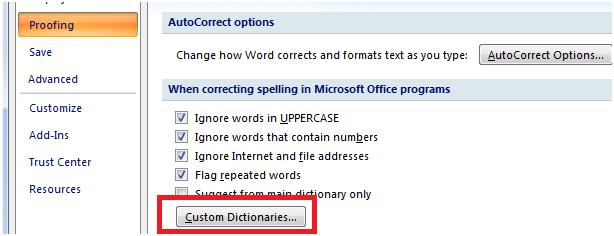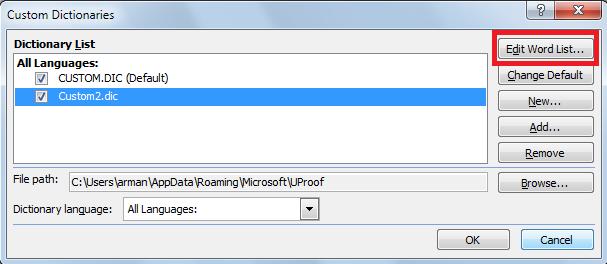How to add word in the Microsoft word dictionary

I am a data entry operator of an office.
Sometimes I write some word in Microsoft Word.
Microsoft Word marks some noun word as misspelled with a wavy underline.
I want to add some nouns in Microsoft Word 2007 in my PC.
How is it possible?
Please describe the steps to me.



 found at the upper left corner of the Word Application.
found at the upper left corner of the Word Application.