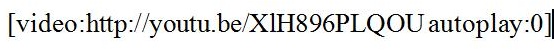Hi All,
How to add a YouTube video in techyv. com is there a way where i can add and the video shows on the screen?
Can I have screenshot steps.
Thanks.
How to add a youtube video in techyv.com

Hello,
The easiest way to attach a video on techyv.com is to insert this syntax on the location where you want to put your video.
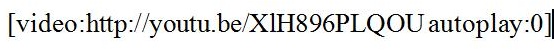
Just remember to change the URL to the URL of the video that you want to insert.
Just reply to this thread if you have any more questions.
Cheers,
Cyril Sia
How to add a youtube video in techyv.com

You can attach a YouTube video on techyv.com by going to YouTube first, get the video you want to attach. In the lower part of the video, click on "Share" and "Embed", then you will see an embed script which you can manually edit or you can use the options such as "Video Size" and a couple of check boxes. After that, go to the Techyv text editor and click on the source view button, then copy the script and save it.
Here is the sample embed script, as well as the embedded video:
<iframe width="560" height="315" src="http://www.youtube.com/embed/pTYzqs7aZCo" frameborder="0" allowfullscreen></iframe>