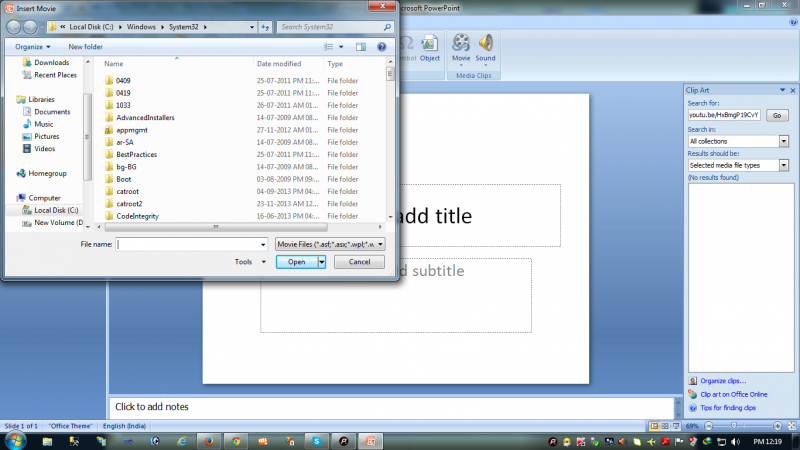How to attach youtube video in PowerPoint
Asked By
20 points
N/A
Posted on - 12/05/2013

Is it possible to attach a youtube video in PowerPoint 2013? How can this be done? I searched but could not find any relevant options. I found options for videos from SkyDrive or facebook, but not from You tube. Can you please let me know the details. Also tell me if any video can be embedded in PP without logging in to the Microsoft account?