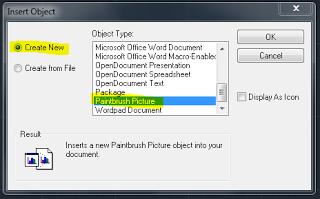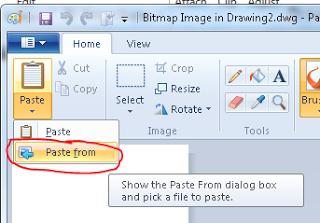How AutoCAD bind jpeg images in the drawing

Hi Techyv Friends,
How AutoCAD binds JPEG images in the drawing & become a permanent part of drawing, like that of binding XREF. I am fresh to AutoCAD and I am unable to find it in AutoCAD Help, So Please do the needful for guiding me to get it done.
Thanks in Advance.