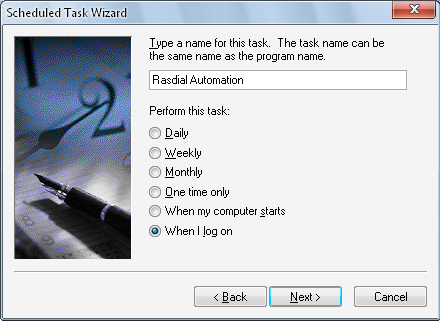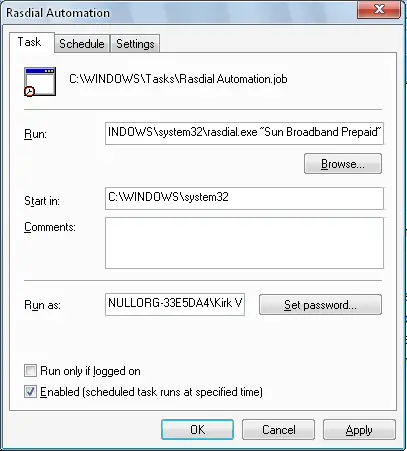I am looking for a way to establish dial in connection automatically. I will keep the Modem on but the dial has to happen at the time i program. Is it possible to write accomplish this using scripts? Can the scripts run in windows 8 to automatically make a connection at the timed interval? What are the required software to run script automatically? What are the steps to be followed? can i turn off the modem after certain time of turning on? Please answer all my questions.
How to automatically dial and connect to the Broadband Modem

If you are using a dial-up connection to connect to the internet through a broadband modem, you can automate the dialing of the connection when you login to Windows using the Scheduled Tasks in Microsoft Windows. You can create a task that will automatically dial a connection after logging in to Windows. This task uses “rasdial” to run a dial-up connection.
To create the task, click Start, All Programs, Accessories, System Tools, and then Scheduled Tasks. In Scheduled Tasks window, double-click Add Scheduled Task and then click Next. Click Browse then navigate to C:WINDOWSsystem32. Find and select “rasdial.exe” then click Open. Give a name for the task then under “Perform this task”, select “When I log on” and then click Next. See image.
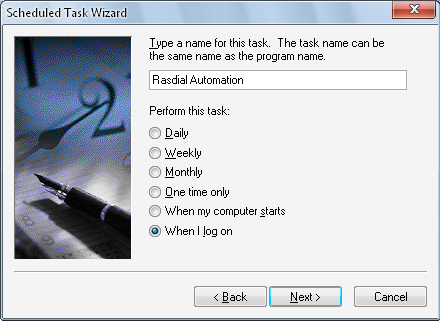
Enter your administrator password then click Next and then Finish. Next, double-click the task you created. Under Task tab, in the Run field, go to the end of the line then add a space followed by the name of your dial-up connection. For example, if your dial-up connection is called Sun Broadband Prepaid, the line should read:
-
C:WINDOWSsystem32rasdial.exe “Sun Broadband Prepaid”
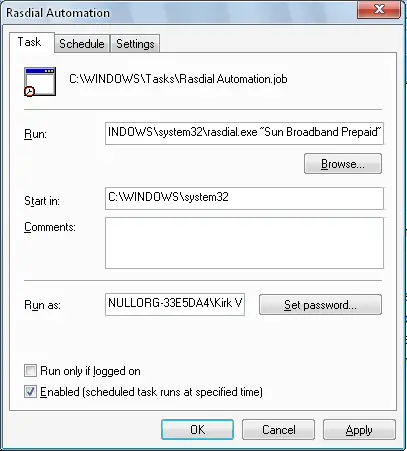
Click Apply. When you are prompted for a password, enter your administrator password then click OK. Click OK to close the task and then close the Scheduled Tasks window. From now on, the dial-up task will automatically run every time you login to Windows.