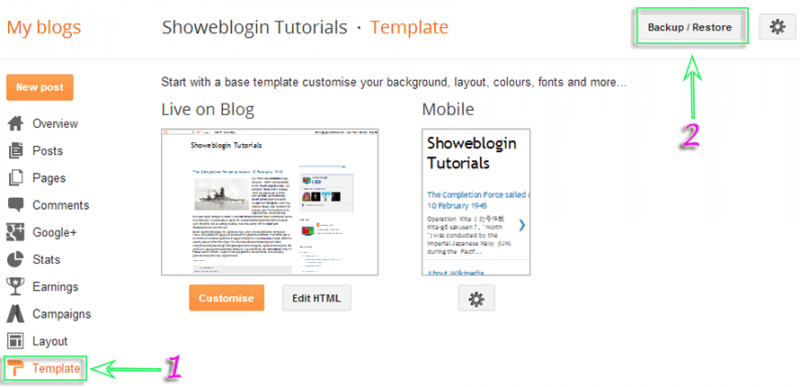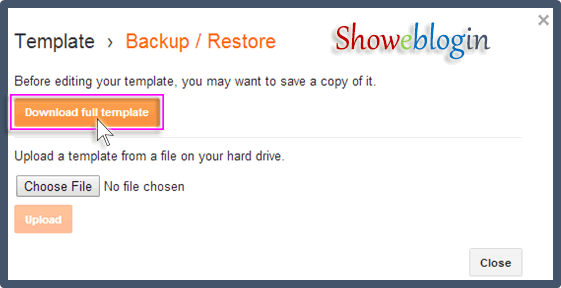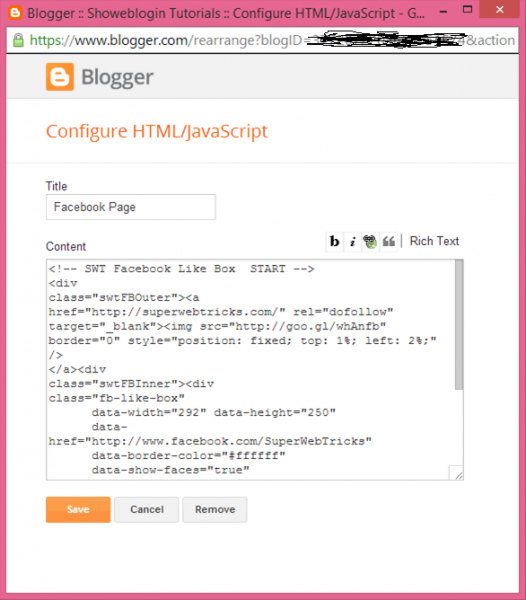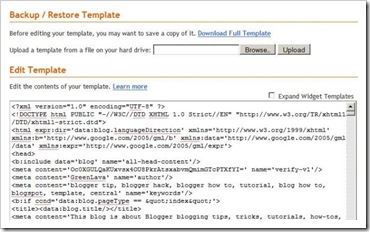How to backup my template on Blogger?help

Hey friends,
I want to backup my blog template I mean my blog itself so that in future I get any problems I can fix them up by restoring my blogger blog template. So please guide me how to backup my blogger template in easy steps as I don't know how to do this. Thanks in advance.