Asked By
qalissa
20 points
N/A
Posted on - 08/18/2016

Whenever I use my computer. I end up visiting the sites that distracts me from my work. Which are the methods and how to block bad websites?
Answered By
qamar137
0 points
N/A
#161010
How to block bad websites- Procedure to follow.

When we use internet and do our research on Goggle, Chrome, etc then most likely we come across some websites which are not of our use. They have bad influence on us. So, we need to block them.
Method 1-
Step 1: Select Network and Internet after opening the Control Panel.

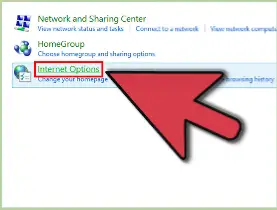
Step 2: Click on Internet options and then Content then Family Safety.
Step 3: Click on the account for which you want to block the website.
Step 4: Next to Family Safety, select ON and then web filtering.
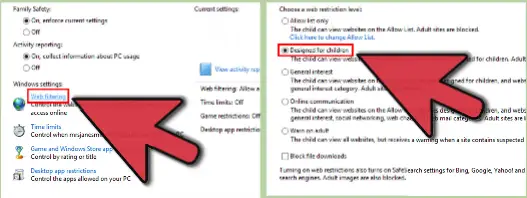
Step 5: Choose the option of “can only use the websites I allow.”
Step 6: Select a restriction level.
Method 2-
Step 1: Click on Control Panel after selecting the Start menu.
Step 2: Below the section labeled “User Accounts", select “Set up Parental Controls”.
Step 3: Choose the account.
Step 4: Next to “Parental Controls.”, click ON, then Web Filter, then “Block Some Websites or Content.”
Step 5: Choose high or medium.













