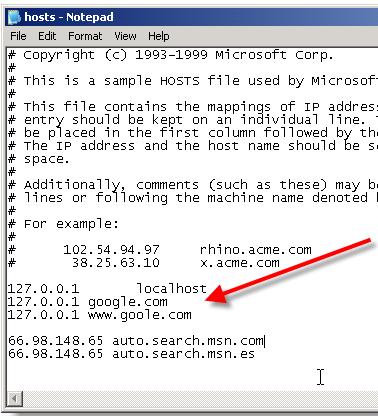How to block certain websites??

I am looking for help to block some websites and don't give permission to the other computer users (children) to access to those websites.
How can I do this?
Is there any software make allow me to block a list of websites that I don't want others to see?