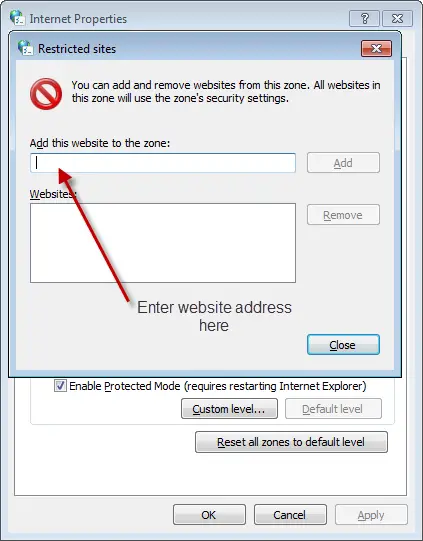How to block sites contain words abusive?

Hi Experts,
I am having internet explorer as my browser and I want to block sites contain words abusive.I tried on internet options but could not find it.Can anyone tell me how to achieve this?I need this to keep children safe from abusive sites.Thank you.
Regards,
Jaycepierce